- Public Knowledge Base
- Practice Administration
- Practitioners and Users
-
Getting started
-
Account Management
-
Practice Administration
-
Moving to Power Diary
-
Appointments and Reminders
-
Client Notes, Forms and Files
-
Communication
-
Invoices and Payments
-
Automations
-
Client Portal
-
Telehealth
-
Reports
-
FAQs and Troubleshooting
-
Integrations
-
Support News and Announcements
-
SPAM Email Issue 25 Aug 2024
User Permissions For Accountants
Grant bookkeepers or accountants access to Power Diary for invoicing and accounting tasks with these permissions.
Your bookkeeper or accountant may need to have access to your Power Diary account to help with invoicing and accounting, including exporting invoices and payments to Xero. Here, we will explain what user permissions to available features will be necessary, depending on the scale of job tasks your accounting staff members need to perform for you.
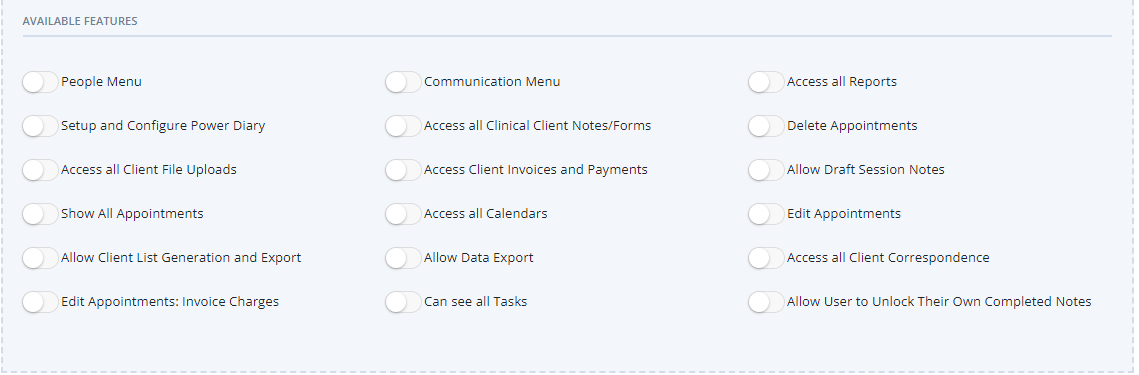
- For access to all reports and Xero Export, allow
- Access All Calendars/Practitioners
- Access All Reports
- Enable Two-Factor Authentication on their user account (enforced by Xero)
2. For the ability to create and edit invoices and payments, allow access to
- Access All Calendars/Practitioners
- People Menu
- Edit Appointments: Invoice Charges
- Access Client Invoices and Payments
Note💡
With the above available features, the user will have no access to client appointments, but they will be able to record payments and locate and edit invoices via the Sales menu.
If you'd like the accounting staff member to create invoices linked with client appointments, their User will need the following available features added:
- Show All Appointments
- Edit Appointments
