Learn how to troubleshoot and improve email deliverability from your Power Diary account, ensuring your clients receive your important communications effectively.
If the emails you send from your Power Diary account are not being received by your clients, here are some ways you can troubleshoot this issue:
1. Check with your client/s
If only a few clients are not receiving your emails, while the rest are, then it is likely the issue is occurring on the client's end. In this case ask your client to check their Spam / Junk folder. Also ask them to reach out to their email service provider as to whether they are blocking emails sent from your particular email address.
2. Check to see if all email address fields are filled in your templates
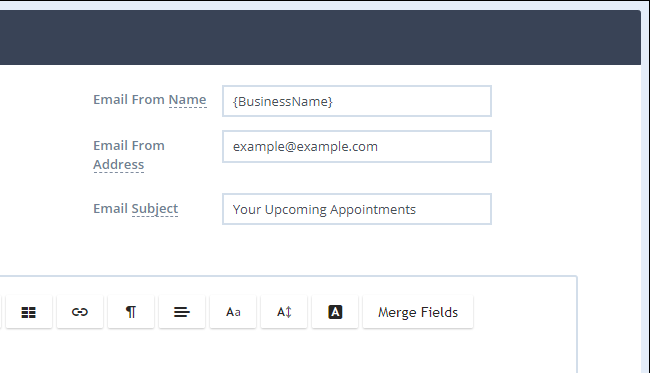
In your account it is important that all your email communication templates have the required info added. Go to Settings > Communication > Email, SNS & Letter Templates. Here, open each of your email templates and check whether these three fields are properly filled:
- Email From Address: Enter the email address from which you want that email to be sent "from". Any replies you receive will also go to that email address. This is why it is a good idea to double-check the spelling of the email address you list here.
- Email From Name: The name you enter here will appear as the sender's name. An empty "from" name will reduce delivery of your emails.
- Email Subject: Ensure you enter a subject. Avoid adding too many '!', '?' and other symbols in your subject, along with words in ALL CAPS. Emails with these subject lines are viewed suspiciously by email provides and can get blocked or be marked as high risk of Spam.
3. Check your default business email
Go to Settings > Communication > Communication Options and make sure the Business email field has been completed.
Hint 💡
If you are using a personal email address i.e. one that ends with @gmail.com, @yahoo.com, @bigpond.com it is likely that you will experience issues sending emails. This is because personal email addresses are not designed for commercial use, and are frequently blocked by email service providers. Therefore, the most effective way to ensure your emails have a high deliverability rate is to invest in a professional email address that ends with @yourbusinessname.com or any other customised name of your choice.
Emails Still Not Being Received?
- If your emails are being marked as spam, is it possible that you sent some promotional messages in the past, and your clients marked them as spam. This will affect future messages, even if the future messages are transactional. If this is the case, please recommend your clients to add your email address to the safe senders list in their inbox settings. (The specific instructions will depend on the mailing service a client is suing).
- In addition, you can also opt-in to using your own email server. Our article on Using a Custom SMTP Server has more instructions on this.
Have further questions?
Please feel free to reach out at support@powerdiary.com regarding any queries/issues. We'll be happy to assist and give you our best advice.
