Learn how to configure your Power Diary account to display times in either 12-hour or 24-hour format and set minute increments for the time picker dropdown.
When setting up your account, you can select whether the times show in 12-hour or 24-hour format throughout it. This article will show you where you can find and update those settings.
In this article:
- Configuring the Time Format
- Selecting Minute Increments for Time Picker
- Which Times Have not Changed?
How to Configure the Time Format
You can now choose whether you want 12 or 24-hour time for the account. To do so, you need to navigate to Settings > Practice > Business Info and select the Time Format with the options of
- 12-hour clock (e.g. 1:00 PM)
- 24-hour clock (e.g. 13:00)

Do not forget to save the changes!
Hint 💡 The default setting (for existing accounts and new trials):
The default time format set for existing accounts and new trials is based on the Microsoft Libraries' default time format for the accounts locale (as set for the account in Settings > Practice > Business Info: Locale). You can change the time format in your account to suit your preferred time format.
How to Select Minute Increments For Time Picker
With the new setup, you can choose the default minute increments available in the time drop-down lists throughout the account. Previously, the time selector defaulted to 5-minute increments. You can now select between 5, 10, 15, and 30 min increments to suit your needs.
1. Navigate to Settings > Schedule > Calendar Display: “Minute Increment on Time Picker Dropdown” as shown below:
2. A new time picker has been implemented that replaces the previous version that had a separate input for hours and minutes. The new time picker is a single input for hours and minutes.
3. This new time picker replaces all the time pickers in the account, such as on the Calendar Display, Appointment Panel, and Availability settings.
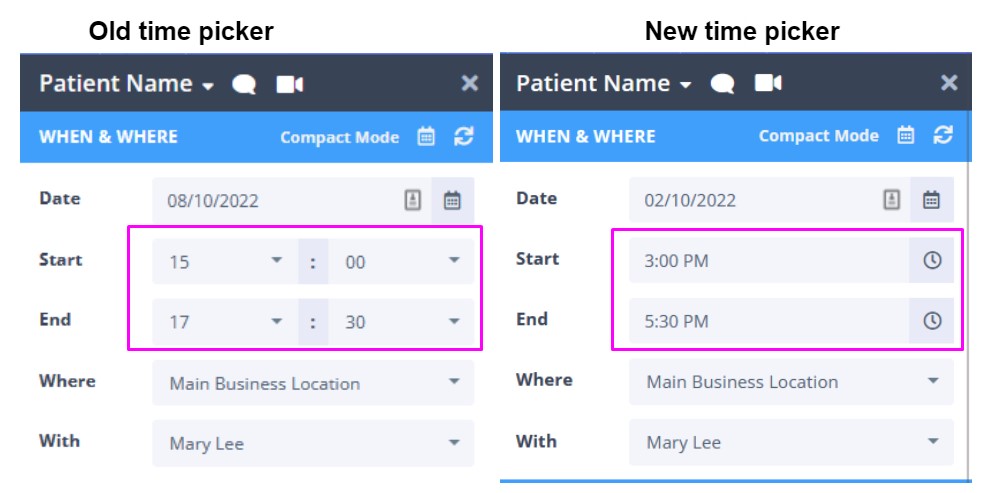
Which times have not changed?
If you have been using Power Diary before and have changed the time format now, the change will apply to almost all time-based settings throughout the account. For your convenience, we list below those few places where the formatting will not change:
- The following event loggings will remain in 12-hour format.
- the main Log File in the ‘Note’ field,
- Appointment Log,
- Invoice Activity Log, and
- the Session Notes and Online Forms Log - Merge fields used in communication templates (will remain in 12-hour format).
- Client Portal times (will remain in 12-hour format).
