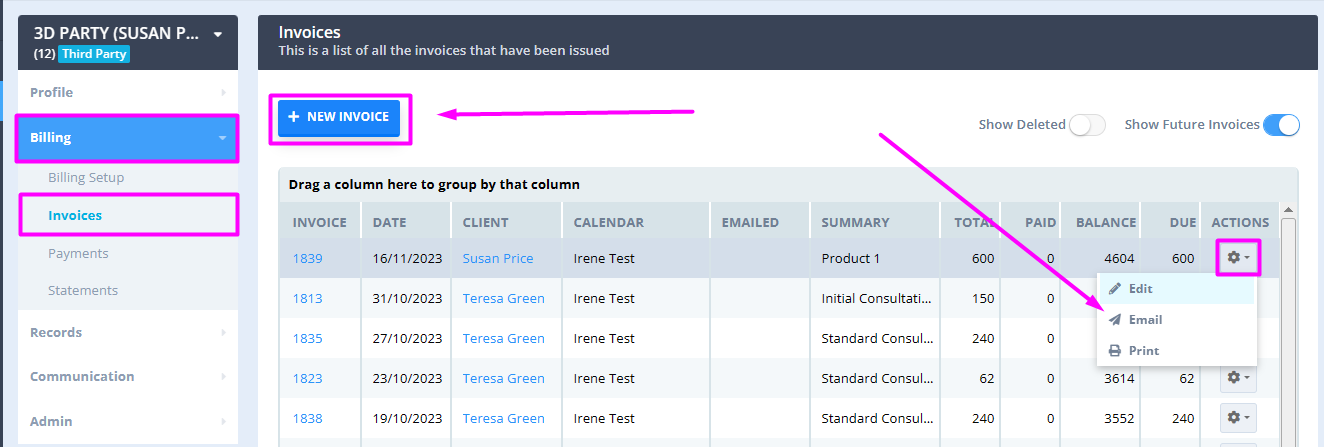Manage room rentals efficiently with Power Diary.
Efficient management of room rentals is important to maximize resource utilization and ensure seamless operations of your business, although this can be a bit of a juggle in the busy world of allied health practices. That's where Power Diary comes in, as it's packed with features you can use to fit just what your practice needs. In this article, we're going to dive into how Power Diary can make renting out your rooms to other practitioners a breeze.
In this article:
Providing Reception and Admin Services to Renters
A practitioner who rents a room in your building may benefit from additional administration and reception services that they can outsource to your team. You can provide them with efficient admin and reception support using Power Diary, by either:
- Adding them as a practitioner to your own Power Diary account, or
- Linking their own Power Diary account to your Parent Power Diary account.
Using Power Diary to Bill for Room Renting
The following features of Power Diary can help you manage billing your renters for the rooms, utilities, and services you provide to them.
- In People → Add, you will create Third Party profiles for the practitioners who rent your rooms.
- In Settings → Products, you will create a product for each billing item, including rent fees, utilities, admin and reception services, etc.
- When an invoice needs to be created for a renter, you will go to their Third Party profile → Billing → Invoices and create a new invoice that is not linked with a client appointment. Add item lines using your products to bill for the services you provided to the renter during the billing period.
- Print or Email the invoice to the renter.