Learn how to remove SMS message content in Power Diary for sensitive information.
When clients reply to your SMS reminders or other SMS messages or reach out to you via SMS to your Power Diary SMS number, their replies are recorded in each client profile > Communication > Activity. We have recently introduced new functionality that allows users to remove the content of messages sent to the Power Diary accounts by clients. This was built to provide the ability to remove SMS content that clients had sent that contained sensitive information.
Who Is Able To Remove SMS Message Content?
A Master User or a user with the permission to Setup and Configure Power Diary are able to remove the content of such client replies. User permissions can be updated via Settings > Team > Users.
Steps to Remove the SMS Message Content
- To remove the client message content, navigate to Client Profile > Communication > Activity.
- Locate the message and open it to view:
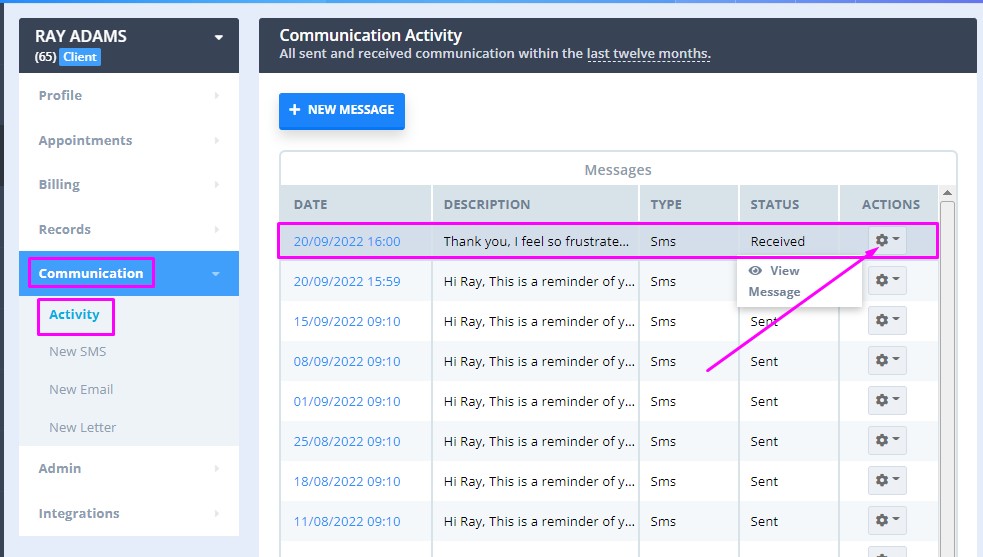
-
Click on the red Remove Content button under the message:
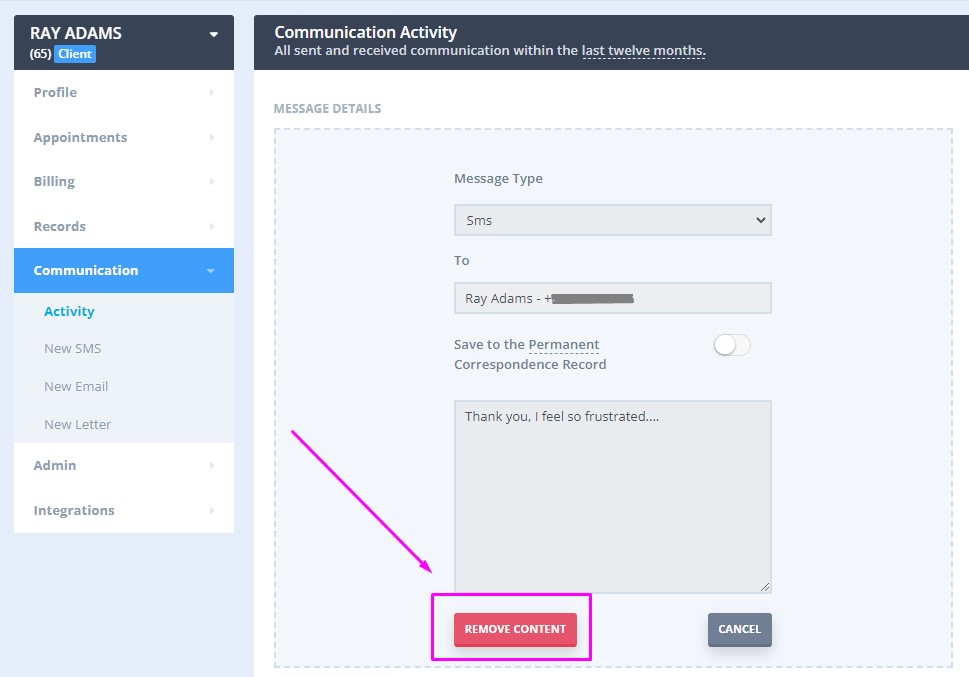
-
If you are sure you want to remove this message's content, click Save:
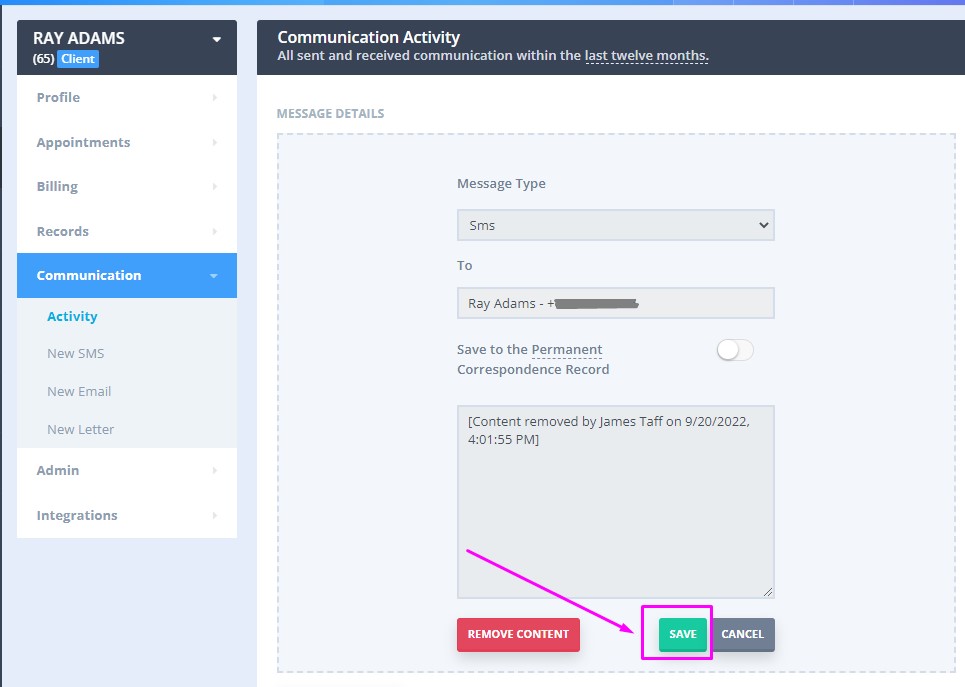
-
The message will be removed, and the record of who and when removed it will be saved:
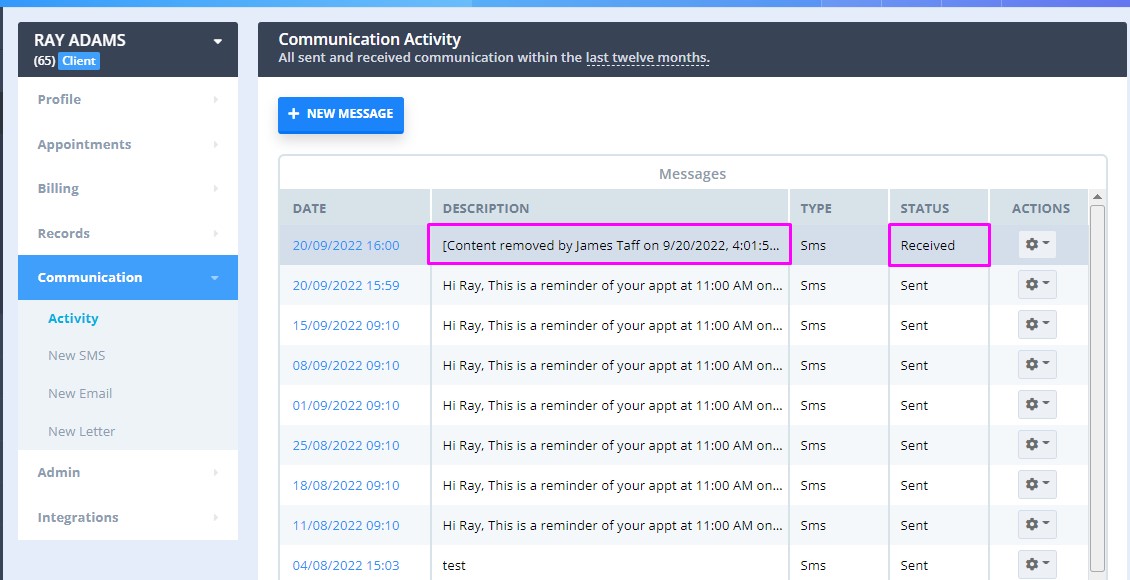
Note 💡
To update the Messaging Panel record, you will need to re-login to your Power Diary account afther the message content was removed.
