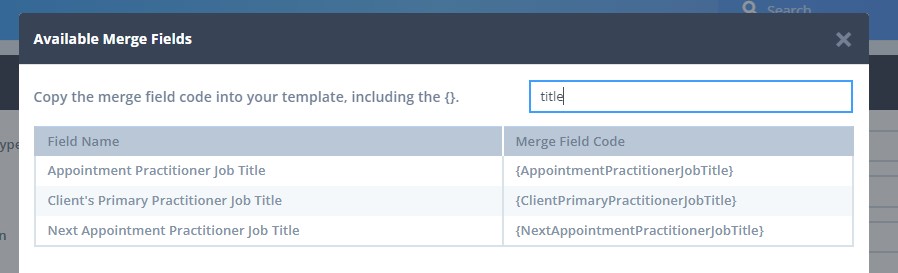- Public Knowledge Base
- FAQs and Troubleshooting
- FAQs and ProTips
-
Getting started
-
Account Management
-
Practice Administration
-
Moving to Power Diary
-
Appointments and Reminders
-
Client Notes, Forms and Files
-
Communication
-
Invoices and Payments
-
Automations
-
Client Portal
-
Telehealth
-
Reports
-
FAQs and Troubleshooting
-
Integrations
-
Support News and Announcements
-
SPAM Email Issue 25 Aug 2024
How Can I Add Practitioner's Job Title to Communication?
Easily add practitioner job titles to your communication templates in Power Diary..
Power Diary has a list of available merge fields that are used when setting up communication templates (SMS, email, and letters). The most recent addition of {PractitionerJobTitle} merge fields enables you to add this information to your communication templates automatically.
- Go to Settings > Team > Practitioners.
- Open an existing Practitioner, or create a new one.
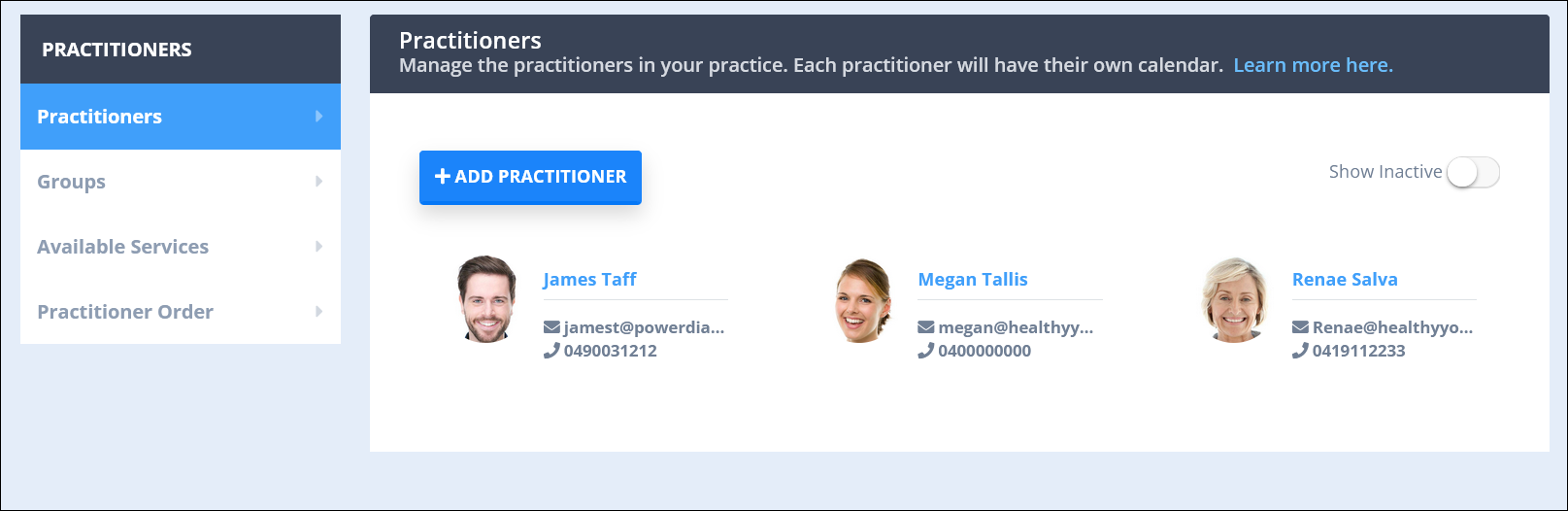
- On the Details page, add the practitioner's title in the Job Title field. Save the changes.
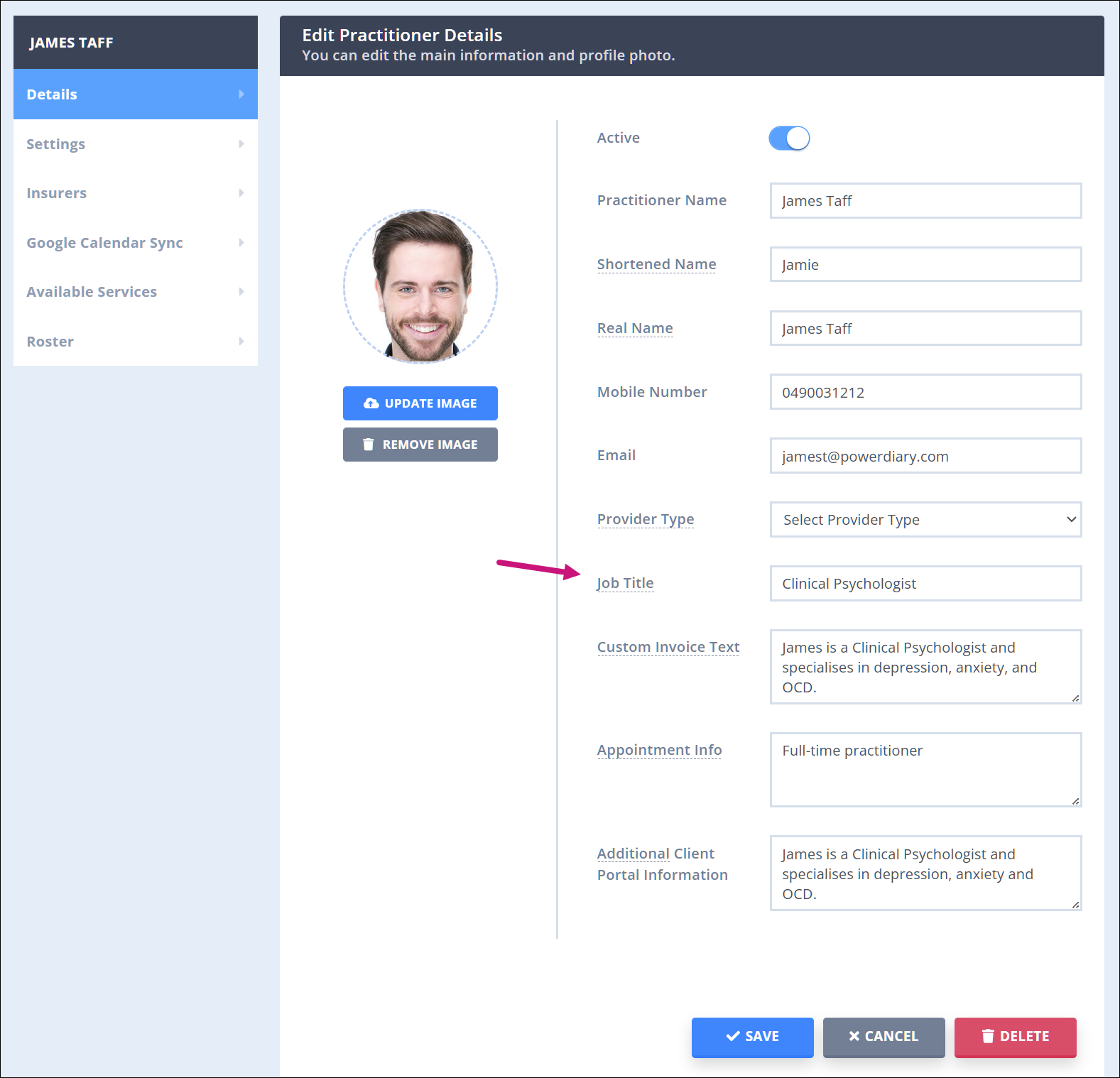
-
Add the Practitioner Job Title merge fields to your communication templates, where applicable:
- When you create or update a communication template in Settings > Communication > Email, SMS & Letter Templates, click on the Available Merge Fields link to bring up the list.
- Type in 'title' in the search field at the top.
- Copy the appropriate merge fields and paste them into the template Content box.
- Save the changes.