Convert your Power Diary trial account to a full subscription easily. No charges until after your 14-day trial ends.
Your full-access trial account is valid for a 14-day period from the date of creation. To keep your account active beyond this time you will need to convert your account.
- You can convert your account at any time during your trial period and will not be charged until after your free trial has ended.
- With Power Diary there are no lock-in contracts and can therefore cancel at any time.
How to Convert Your Account
1. Log into Power Diary and click on the Convert Trial link at the top of the menu.
2. Pick your subscription plan*
Note: If your current setup does not meet the conditions of the subscription plan you selected, the system will prompt you what updates are necessary to meet those requirements:

3. Once you've selected the right plan, enter your credit/debit card details and click 'Activate Your Account'.
Important
- As part of our card validation policy, we will place a temporary hold of $1 on your credit card.
- If you're based in Australia, we unfortunately cannot accept American Express (Amex) cards due to our Australian-specific payment processor.
- For any other countries, we are able to accept American Express.
4. Once your credit card has been validated and the account successfully converted, you will be taken to the Settings > Practice > Subscription > Optional Add-Ons page. Please read the information on this page carefully before you proceed with using your account.
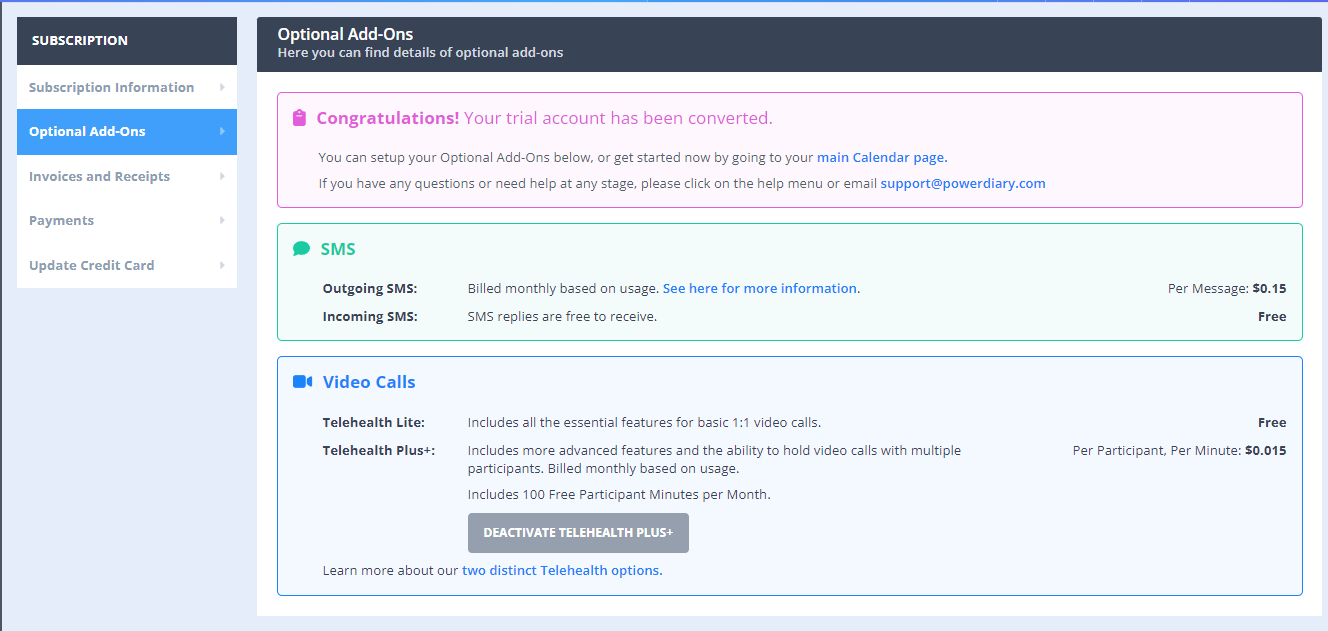 What Happens Next?
What Happens Next?
- After your account has been converted you will be able to continue using Power Diary. You can review your subscription information including what plan you are on, if you have any discounts available and what your monthly billing rate is, as well as request a change to your subscription mode in Settings > Practice > Subscription at any time.
- Your Power Diary billing will be automatically processed every month and a receipt will be generated and saved for your records. To access these receipts navigate to Settings > Practice > Subscription > Invoices and Receipts.
- The payments that were processed for your Power Diary subscription and add-ons usage will be listed in Settings > Practice > Subscription > Payments.
- It is important to keep your credit card details up to date. You can update your credit card details when necessary, in Settings > Practice > Subscription > Update Credit Card.
What if my Free Trial has Expired?
Upon logging in, you will encounter the above screen prompting you to convert to a paid subscription in order to continue using Power Diary.