- Public Knowledge Base
- Practice Administration
- Practitioners and Users
-
Getting started
-
Account Management
-
Practice Administration
-
Moving to Power Diary
-
Appointments and Reminders
-
Client Notes, Forms and Files
-
Communication
-
Invoices and Payments
-
Automations
-
Client Portal
-
Telehealth
-
Reports
-
FAQs and Troubleshooting
-
Integrations
-
Support News and Announcements
-
SPAM Email Issue 25 Aug 2024
Changing The Default Practitioner For New Clients
Set a default primary practitioner for new clients in Power Diary.
In Power Diary, you can set the default primary practitioner for your new clients. Once done, any time a new client signs up via your Client Portal, or when you create a new client via People > Create, that practitioner will appear as the primary practitioner to which that new client will be assigned.
To set the default primary practitioner, please follow these steps:
- Go to Settings > Team > Practitioners.
- Click on the practitioner name i.e. practitioner who you want to set as default.
- Navigate to Settings.
- Turn on the Default for New Clients switch on.
- Click Save.
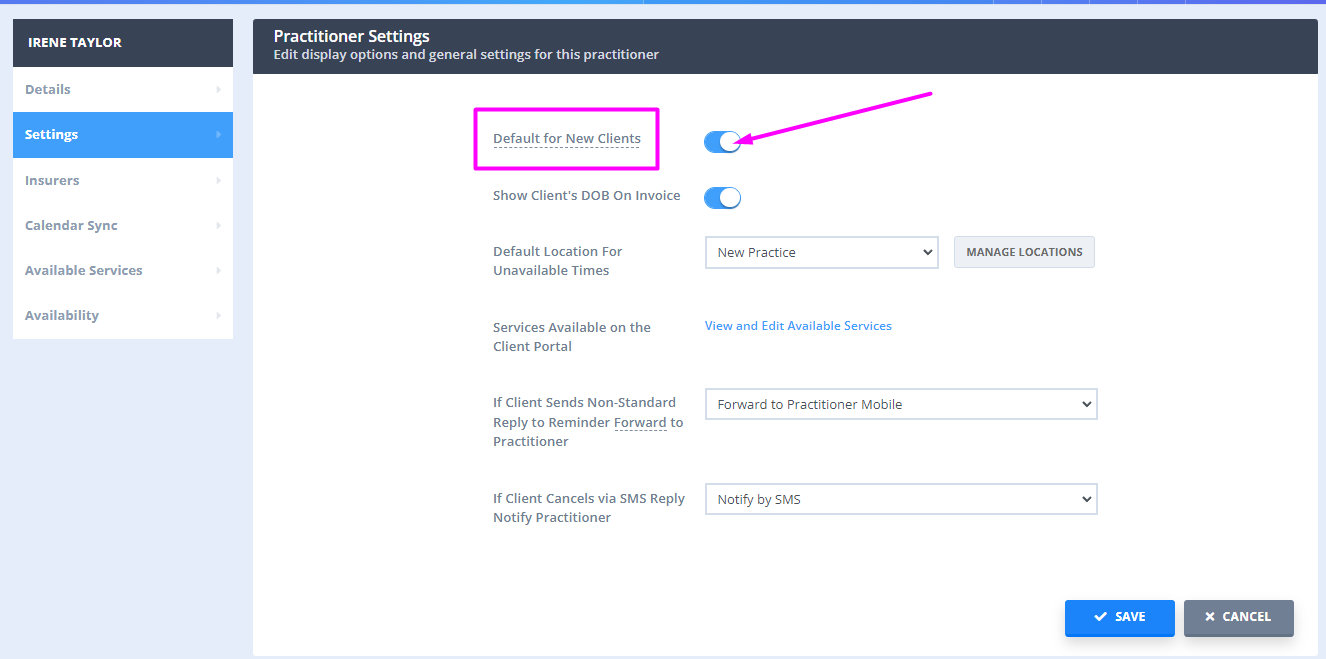
Important
Please note that only active practitioners can be set as the default primary practitioner. This means any time you deactivate a default practitioner, you would need to set another practitioner as the default. Also, only one practitioner can be set as the default primary practitioner for all new clients.
