Track user activity in your Power Diary account with the Log File feature. Learn how to filter by date, user, client name, page accessed, and IP address for detailed activity logs.
The Log File automatically keeps a record of user activity in your account. You can see when a user logged in (including their computer's IP address) and exactly what they viewed and changed in your Power Diary Account. You also have a range of filter options so you can view exactly the information you are interested in i.e. which users have accessed a client file, or made a change to an appointment. The system stores the past twelve months of activity.
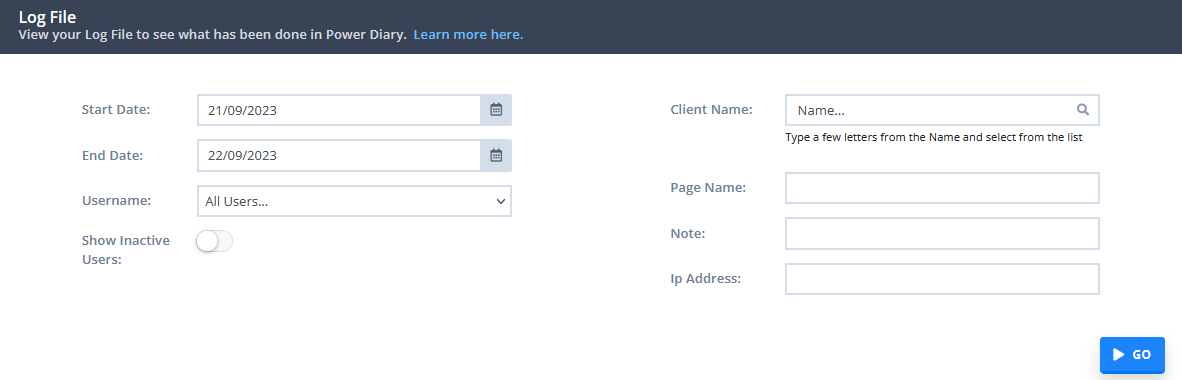
How to Use the Log File
- Go to Tools > Log File
- Select your filter options and click Go.
This is what the filter options do:
- Start / End Date: Shows you account activity within this date range (History from the last twelve months is available)
- Username: Shows you only activity for the selected User or select Show All Users (check "Show inactive users" to see activity for users that are no longer active).
- Client name: Shows activity only related to that client, including appointment changes and which users have accessed the client file.
- Page name: Show which users have accessed a particular page in your account.
- Note: Allows you to search the Activity Logs for particular words/actions.
- IP Address: Allows you to search all activity from a particular IP address.
