Learn what to do if a payment didn’t go through for Power Diary subscription. Common issues include expired cards, insufficient funds, or bank errors.
Payment didn't go through?
Don't worry it can happen to anyone. Here is a little information to help you understand what might have happened and what to do.
When an automatic monthly payment is not successful Power Diary does not make any further attempts to process the charge. This is because there is often a problem with the card that needs to be addressed. The most common reasons for automatic payments being unsuccessful is expired credit cards, insufficient credit in the account, incorrect expiry date or an error with the bank system at the time the payment was attempted. In these circumstances, you will be notified by email and will be requested to log in and process a one-off manual payment for your account and also to update your credit card details (if required).
Process a One-Off Manual Payment
- Log into your Power Diary Account.
- Go to Settings → Subscription.
- Click on Invoices and Receipts.
- Scroll down and tick to select the outstanding invoices
- Click Pay.
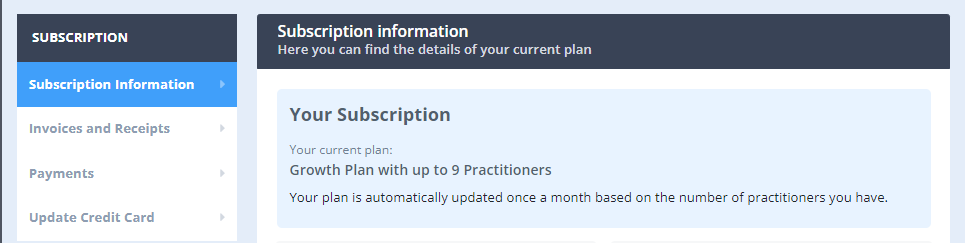
Update Your Credit Card Details
- Go to Settings → Subscription.
- Click on Update Credit Card.
- Click Edit and enter your card details.
- Click ✔ Save.
