- Public Knowledge Base
- Account Management
- Subscription and Billing
Printing Receipts for Power Diary Account Payments
Learn how to access your Power Diary payment receipts.
Power Diary automatically processes your monthly subscription fee and any SMS charges using the credit card details stored in your account. Once each payment has been processed a receipt is generated and available for you to print for any tax purposes.
Accessing Your Power Diary Payment Receipts
- Navigate to Settings → Subscription.
- Next, click on Invoices and Receipts.
- Finally, click the gear icon to the right of the invoice in question and click Print.
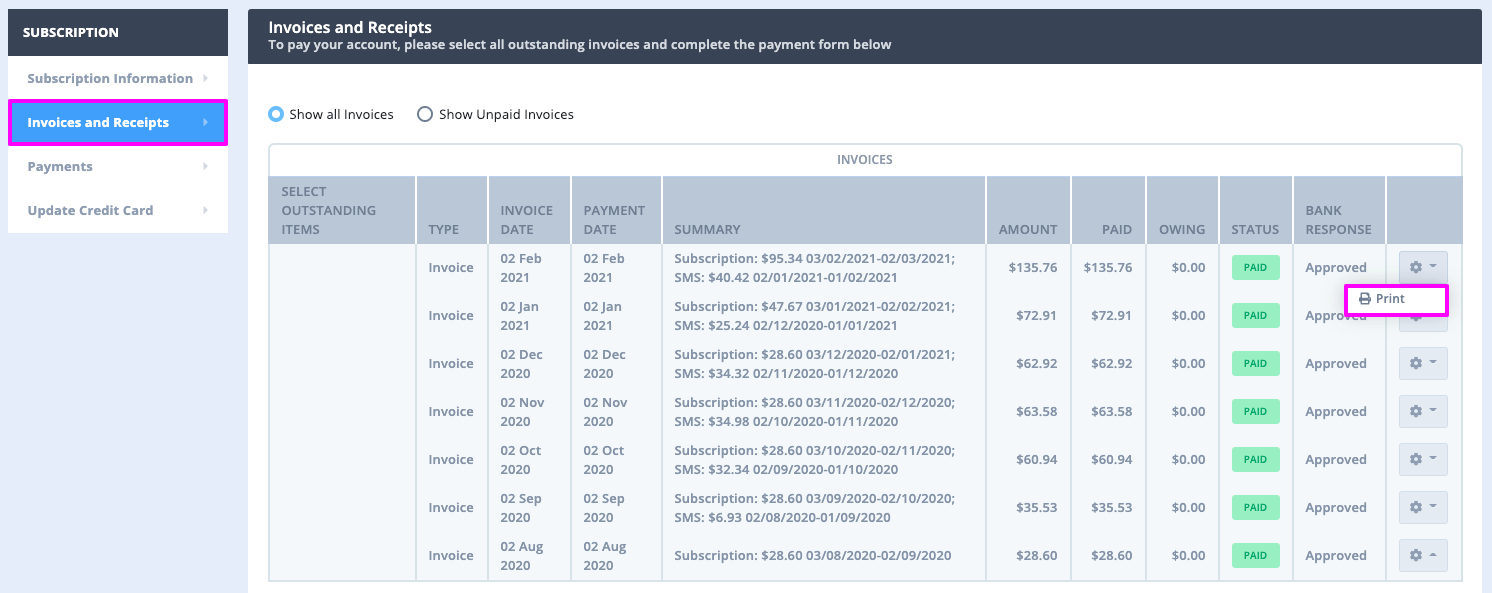
This will provide a prompt on your web browser to download a PDF copy for safekeeping or printing a hard copy.
