Discover solutions to common issues with SMS reminders in Power Diary.
In this article:
- Why do SMS reminders appear with merge fields?
- Why don't I see new messages on some devices?
- Why has my client received my SMS from a number with a different business name?
- What happens if I do not communicate with a client via SMS for some time?
- How can I cancel reminders for all clients?
- Will invoices be removed from appointments canceled by a client reply to SMS reminder?
- Getting Support
Why do SMS reminders appear with merge fields?
Sometimes you might notice the automatically generated SMS reminder messages appear in your messaging panel with merge codes instead of actual information, as illustrated in this screenshot:
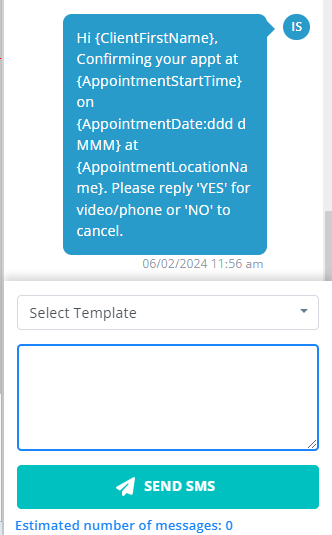
This means that the system has prepared your automatic reminder messages, and they are ready to be sent, but haven't been dispatched just yet. You can find these drafted SMS reminders under Client Profile → Communication → Activity, marked as 'Pending.' Only when a message is in the process of being sent will the message automatically fill in with the relevant information.
Note
If you see that the messages are populated with the client info in Client Profile → Communication → Activity, but are still showing as unpopulated on the messaging panel, please try the following steps to bring your account data up to date:
- Refresh the browser page where your Power Diary is open;
- Log out of your account and log back in; or
- Clear the cache and history of your browser.
Why don't I see new messages on some devices?
It is possible that sometimes you would see a notification of new unread SMS when you log into your Power Diary account on one device (for example, your phone), but on another device (for example, your laptop) the notification is not there. This means that the browser session on that device needs refreshing to update it with the latest actual data. To do so, please:
- Refresh the browser page where your Power Diary is open;
- Log out of your account and log back in; or
- Clear the cache and history of your browser.
Why has my client received my SMS from a number with a different business name?
For the SMS feature in Power Diary, we partner with a messaging provider that assigns dedicated sending numbers to clients of the businesses with Power Diary accounts in Australia and the UK. Each Power Diary account receives a pool of dedicated numbers, which remain assigned to the clients once used for sending the first SMS message.
Please be aware that these numbers might have been previously used by other businesses through the messaging provider. While rare, it's possible your clients may receive SMS reminders from a number associated with another practitioner or clinic.
To address this, we suggest asking your clients to check their contacts and update any associations with other businesses to reflect yours. Adding your name or business name to your reminder template can also help minimize confusion and ensure clarity for your clients regarding their appointments.
What happens if I do not communicate with a client via SMS for some time?
If no outgoing SMS is sent to a client for 45+ days, then the last number that their last message used will be unlinked and any incoming client replies/messages won’t appear in your account. Sending another outgoing message should fix this (i.e. appt reminders, confirmations, etc).
How can I cancel reminders for all clients and all future appointments?
Sometimes, you may need to cancel all the appointment reminders for your future appointments (for example, when you are closing practice or taking a long leave).
You can do this in a couple of quick steps:
- Navigate to Settings → Configuration → Reminders;
- Turn off the 'Automatically send appointment reminders to clients' switch at the top-left;
- Click on 'Save Changes' at the bottom-right.
- A modal will appear asking you to confirm 'Would you like to update all your existing clients to use these reminders?' Click 'Yes'. This will make all the existing appointment reminders inactive, and they will not be sent.
Will invoices be removed from appointments canceled by a client reply to SMS reminder?
When clients reply to your SMS reminder to cancel an appointment, and if such cancellation mode it permitted in your account settings, any existing appointment invoices will not be removed automatically. This is to cater for cases where a cancellation fee is applicable or a practice needs to keep track of cancelled appointments that have been invoiced and/or paid prior to cancellation.
Getting Support
Should your experience deviate from what's described here, we warmly invite you to reach out via email to our customer support team at support@powerdiary.com or start a live chat. Please share your experience in as much detail as possible for thorough investigation. A screenshot or a screen recording of your experience would be highly appreciated and helpful.
