Ensure optimal performance and security for Power Diary by keeping your browser updated. Learn why browser updates are essential and how to update major browsers like Chrome, Firefox, Edge, Safari, and Opera.
Power Diary is a web-based platform, so to ensure its best performance, we highly recommend keeping your browser that you use to access your Power Diary account up to date with their latest available versions. Read along to find out the 'why and how':In this article:
Why Updating Browsers is Important
As the digital landscape continues to evolve at a rapid pace, so do the technologies and standards that power the web. Browsers play a crucial role in this ecosystem, serving as the gateway through which users access online content and platforms. Ensuring that browsers are updated regularly is not just a matter of enjoying the latest features, but it's also about guaranteeing that web-based platforms, such as Power Diary, perform at their best. Here's why:
- Security: One of the primary reasons for browser updates is security. With each update, developers fix vulnerabilities that could potentially be exploited by malicious parties. Running an outdated browser can expose the user to a variety of security threats, such as phishing attacks or malware downloads.
- Improved Performance: Modern browsers are optimized to work with the latest web technologies. They offer faster page load times, smoother animations, and reduced lag. Users on older browser versions may experience slow or unresponsive sites.
- Compatibility: Web developers often build sites and applications using the latest coding standards. Updated browsers are better equipped to display this content as it's intended. Old browsers might not recognize newer code, leading to broken or improperly displayed websites.
- Enhanced Features: New browser versions usually come with added features that enhance the user experience, such as better tab management, improved search capabilities, or innovative privacy settings.
- Reduced Bugs: No software is perfect. Over time, users, and developers identify bugs or glitches in browsers. Updates are a way to address and correct these issues, ensuring a smoother browsing experience.
Step-by-Step Instructions on How to Update Major Browsers
Google Chrome
- Open Google Chrome.
- Click on the three vertical dots (or horizontal lines in older versions) in the top right corner.
- Hover over "Help" and then click on "About Google Chrome".
- Chrome will automatically check for updates. If available, it will download and prompt you to relaunch the browser to complete the update.
Mozilla Firefox (for Windows)
- Open Firefox.
- Click on the three horizontal lines in the top right corner.
- Click on "Help" and then "About Firefox".
- Firefox will automatically check for updates and download them. You might need to click "Restart to update Firefox" if prompted.
Microsoft Edge (for Windows)
- Open Edge.
- Click on the three horizontal dots in the top right corner.
- Scroll down and click on "Settings".
- Scroll to the bottom and click on "About Microsoft Edge".
- Edge will automatically check for updates. If available, it will download and apply them.
Apple Safari (for macOS Ventura+)
- The most up-to-date version of Safari is included with the latest version of macOS.
- From your macOS menu bar, click on the apple icon "Safari" and then "System Settings".
- You should see the text "Software Update Available", where you can find More information about pending updates.
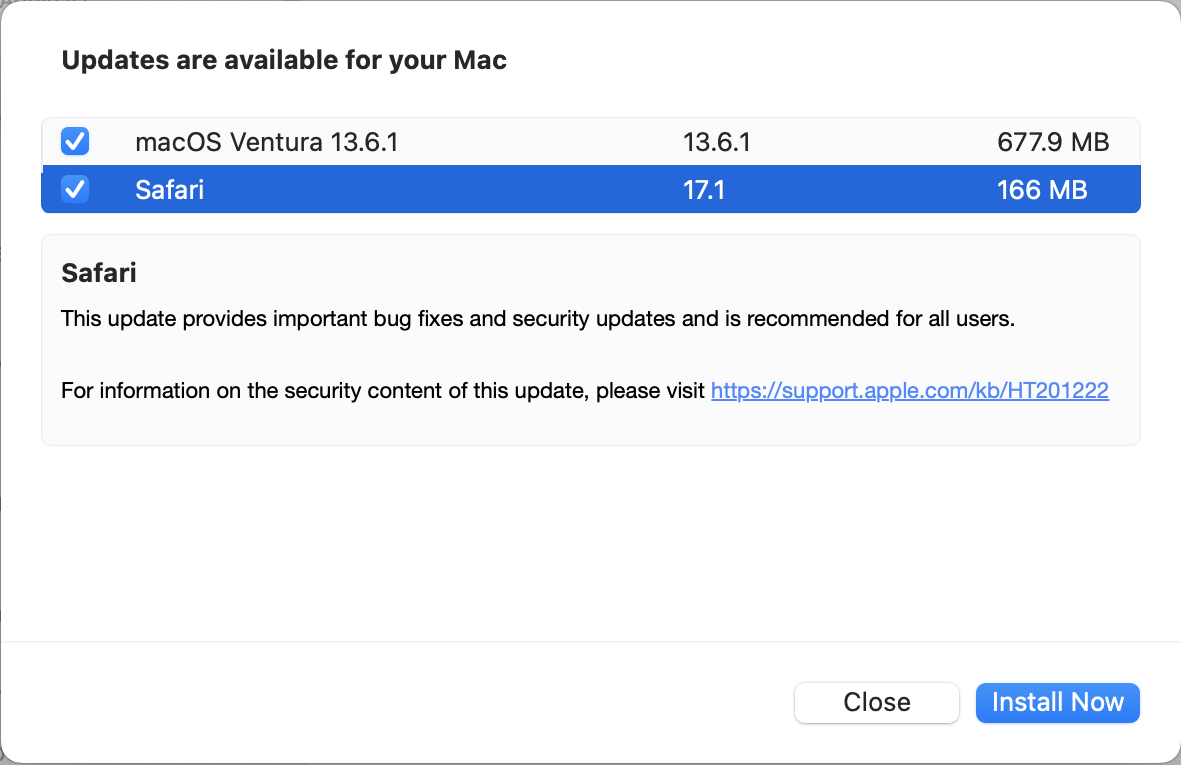
Hint 💡
Learn more about this process at Apple's official article page.
Opera
- Open Opera.
- Click on the Opera logo in the top left corner.
- From the drop-down menu, select "Update & Recovery".
- Opera will check for updates and prompt you to relaunch if needed.
Regularly updating browsers is essential for a safe, efficient, and optimal web experience, including your Power Diary experience. It not only guarantees the best performance, but also ensures that users are protected against potential threats and vulnerabilities. As a user, making a habit of checking for browser updates is a simple yet effective way to enhance your online software performance.
