Services Australia has upgraded its web services framework with changes that will improve reliability and enhance security. You can find some information behind these changes on the Service Australia website here.
We have been updating our Medicare integration to connect to the new framework. These changes will be rolled out over the coming weeks to all Australian accounts with Medicare enabled. Once your account has been switched to the new claiming framework you will see a message when viewing the Medicare dashboard and the Medicare new claim page to alert you that your account is using the new claiming framework as shown below:
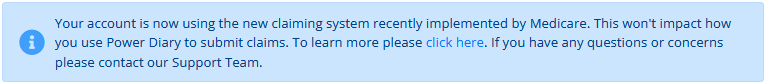
Important
You must fill out your HW027 form to register for Online Claiming. If you or any providers that submit claims through your account have not filled out this form previously please do so immediately. Details on how to fill out the form and submit it to Medicare can be found here.
Please keep Question 3 on the form blank.
What changes will I notice?
All processes will remain the same, so there won't be any differences in how you use the system to submit claims or receive payment.
There are some minimal changes to note:
- You will need to perform a Verification of one patient's Medicare card or submit a patient claim, bulk bill, or DVA claim once you have been switched to the new Medicare Online claiming. This will update the status of the relationship between your provider number and Power Diary in PRODA to ensure that your account is ready to submit claims through Power Diary. If one of these has not been performed, you will receive the following message when attempting to run a Processing or Payment report:
The Location is not authorised to undertake the function on the date of transmission. The transmission has been rejected. Contact the Medicare Australia eBusiness Service Centre for further assistance. (Code '9007'). - The "Method" in the Medicare Dashboard will state "Medicare Online" for claims submitted through the new framework. Claims submitted through the old system will state "Easyclaim Online". This helps everyone to know how the claim was submitted to facilitate communicating about claims with Services Australia.
- Bulk Bill claims Ids will start again from A0001@. This is controlled by Services Australia and not by us. The claim will be unique per provider, per account. This means that Provider A and Provider B in a single Power Diary account will each generate a Bulk Bill claim with the Id A0001@ when they submit their first claim through Medicare Online. When contacting Services Australia please provide the provider number, and date of transmission, and confirm it was submitted through Medicare Online and they will be able to find the correct claim.
- The statuses Penable and Pended have been introduced to replace Warned and Referred respectively for Patient Claims and Bulk Bills.
If you have any questions about the change please contact our Support team.
Frequently Asked Questions
- I have been able to submit claims in the past, do I still need to complete this form?
- If you have not submitted HW027 form for your provider number previously then it must be submitted now, regardless of previous success in claiming.
- I'm not sure if I submitted HW027 form previously. How can I check?
- You can check this by calling Medicare on 1800 700 199 and asking if a given provider number has been linked to your Location ID listed under Tools → Medicare in your Power Diary account.
- I only submit Patient Claims, do I still need to complete HW027 form?
- This form serves as an agreement that is required by Medicare in order to use online claiming. As such, it is required for all providers claiming via Medicare, regardless of the claim type being submitted.
- How do I know what the error code I received means?
- Please click on this link to check the error codes returned by Medicare, and contact the support team via support@powerdiary.com or live chat.
