Learn to set up third-party eFax services with Power Diary to send electronic faxes via email.
If you utilise a third-party service to send electronic faxes via email, you might be looking to integrate these with Power Diary. When emails are sent via our mail servers the practice's 'From' name and 'Reply-To' email addresses are used.
In this article:
- Sending eFaxes via Email Through GoFax
- Locating Your Power Diary From Email for Other eFax Services
- FAQs
Sending Electronic Faxes from Power Diary via GoFax
1. Once you have set up a GoFax account and added ‘Send’ credits, you will need to ensure that your email address is set up as an allowed sender in GoFax. See: Manage Allowed Senders For Fax to set up your email address as an allowed sender in GoFax.
2. Locate your allowed sender email address in Power Diary:
- Login to your Power Diary account
- Navigate to Settings > Configuration > Communication
- Copy the email address in the Business Email Address field. This email address must be added to your GoFax account as an allowed sender.
3. Set up a client or a referrer profile to send a file as fax. To send a fax from Power Diary, you need to ensure the client or referrer’s fax number is added to their contact record as their email address.
- Locate the client or referrer profile via the People > Clients or People > Referrers menu on the left, or the main search bar at the top of the Power Diary screen
- In the Email field: enter the recipient email address as faxnumber@send.gofax.com.au Be sure to include the area code with no space. For example 0388889998@send.gofax.com.au)
- Save Changes
4. Once done, you will be able to send letters to referrers from client profiles as efaxes. For detailed information on this process, please refer to this article about Sending Letters to Referrers.
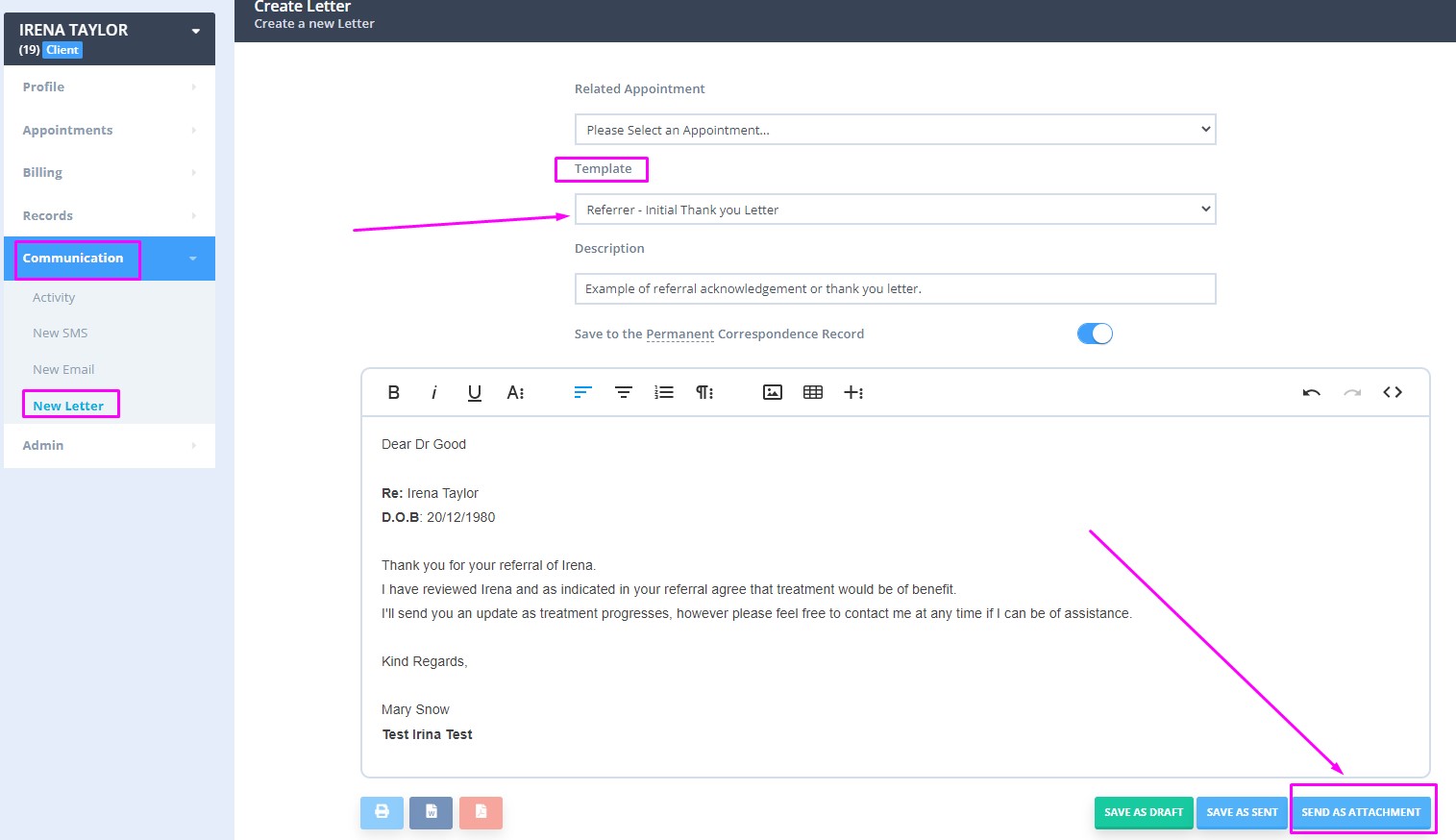
5. It is also possible to send files uploaded to client profiles as faxes to clients or their referrers.
- Once the file has been uploaded to Power Diary, click the cogwheel next to the file you wish to send as fax under Actions
- Select Email
- Select the recipient’s details at the top of the page and the body of the email to fax.
- Click Send Email and the file will be sent as an email to fax via GoFax
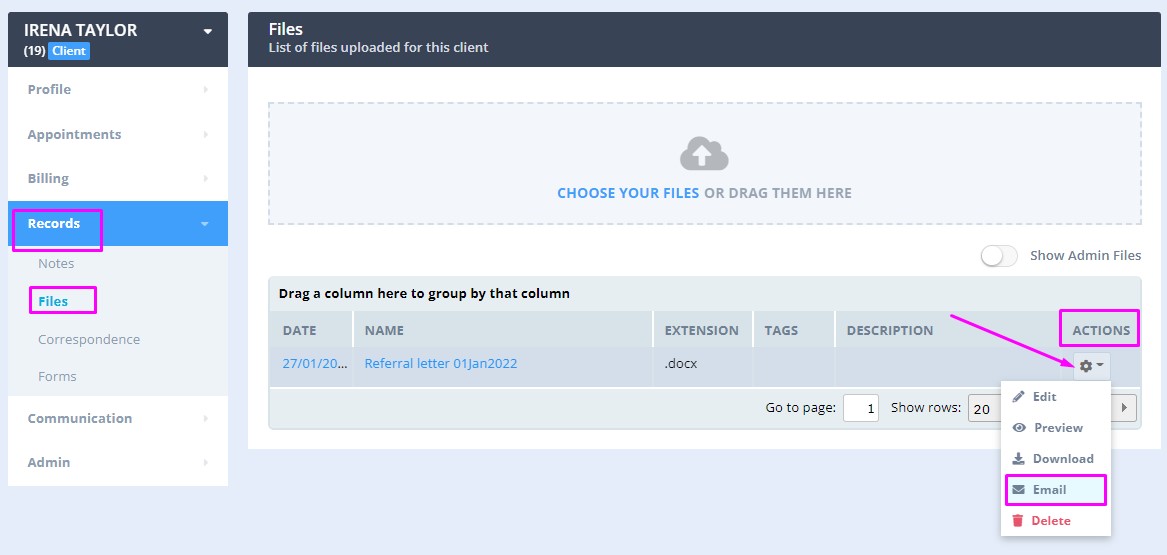
-
When sending a letter or a file as a fax, it is possible to add multiple attachments to one email. Go Fax will order the attachments by file name when converting to fax. There is a limitation to the total file size, they have to be below 50 megabytes in total.
Hint 💡
It is possible to efax an email without an attachment via your GoFax account. To do so, please add /b to the email subject line.
Locating your Power Diary From Email for Other eFax Services
A unique Power Diary 'sending' address is also used for each practice. This helps maximise email delivery and therefore your emails are less likely to be marked as Spam.
Normally this happens behind the scenes and there is no detectable impact for practices or email recipients. Third-party eFax systems, however, detect the difference because they are utilising the underlying sending email address to validate and match to your eFax account. To address this you need to add your unique sending email address to your eFax accounts list of accepted 'From' addresses;
- Identify your 'From' email address by sending yourself an email from your Power Diary account or contact us at support@powerdiary.com.
- When you get the email click to expand the sender information. You should see the email address and be able to copy it.
Hint 💡
It should look something like the below:

3. Log in to your third-party faxing account and paste this email address to your permitted 'From' or 'Sending' addresses.
FAQs
Does the Recipient Receive the Email as well as the Attachment?
When you wish to send a letter via e-faxing service from your Power Diary account, the system will normally generate an email where this letter will be attached as a PDF file. This email will be delivered to your e-faxing service, but the end recipient will only get the letter delivered as a fax message.
Am I able to send faxes from Power Diary with eFax.com?
This is possible if you use your custom SMTP server to send emails from Power Diary.
eFax.com does not support From addresses that contain some symbols, such as +, therefore they do not support the unique Power Diary addresses, so it is not possible to send faxes via eFax.com using Power Diary SMTP server.
