Learn how to import and customize Note and Online Form templates in Power Diary.
Power Diary comes with many Note and Online Form templates.
Important
Important note from our Legal Eagles: These templates are for reference only. It is your responsibility to configure the templates to ensure they meet the legal requirements of your country or state.
- Note templates are templates used to record treatments or administration notes.
- Form templates are used for creating fillable online forms for your clients (or for your business).
Since the process of adding templates is very similar for both forms and session notes, the steps detailed in this article will work whether you want to add a session note template or a form template.
- Importing a Session Note/Form Template From our Library
- Importing a Session Note/Form Template From Another Account
Importing a Note/Form Template From our Library
To import a Note or an Online Form template, please follow these steps:
1. Go to Tools → Note Templates to import a Session Note Template. To import a Form Template, go to Tools → Form Designer.
2. Click the Template Library button on the top-right corner.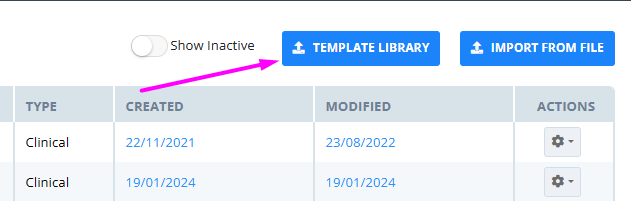
3. Browse through the pages until you identify a Note/Form template you want to import. You can also use the search bar on the top-right corner to quickly find the template of your choice.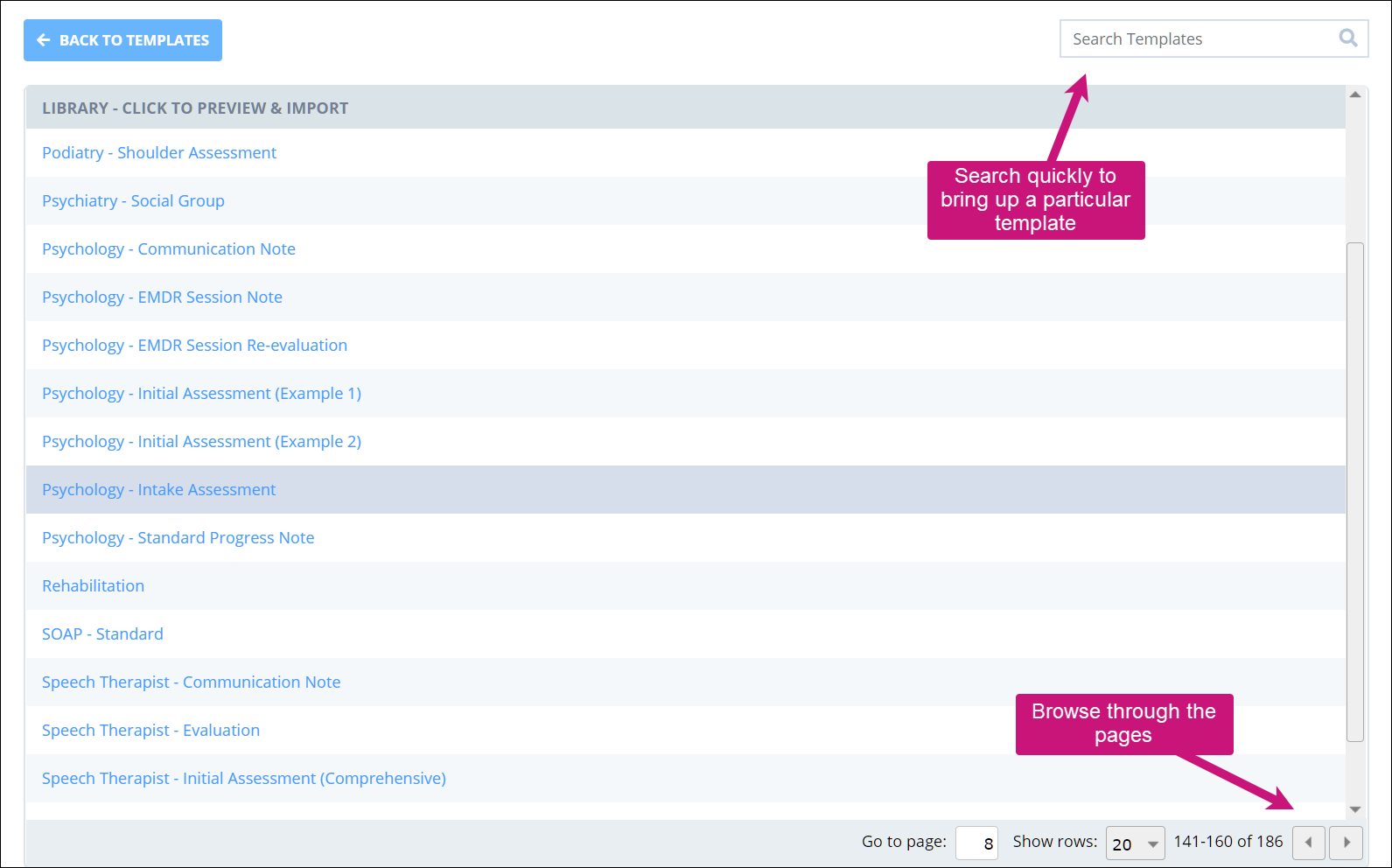 4. Once you have found your required template, click on it to see a preview of it.
4. Once you have found your required template, click on it to see a preview of it.
5. After ensuring this is the template you want to use, scroll down to the bottom of the template and click Save to My Account. 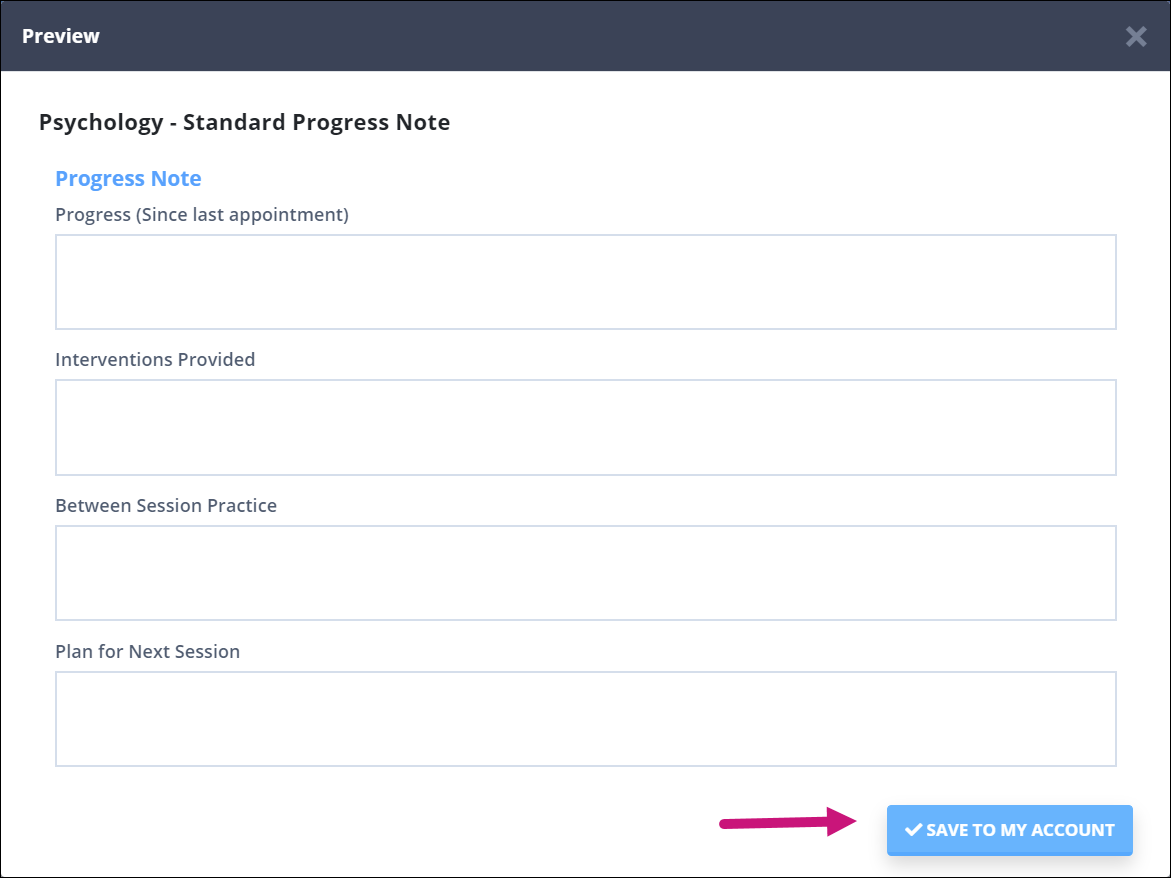
6. Once done, that particular template will be visible in Tools → Note Templates or Tools → Form Designer in your account.
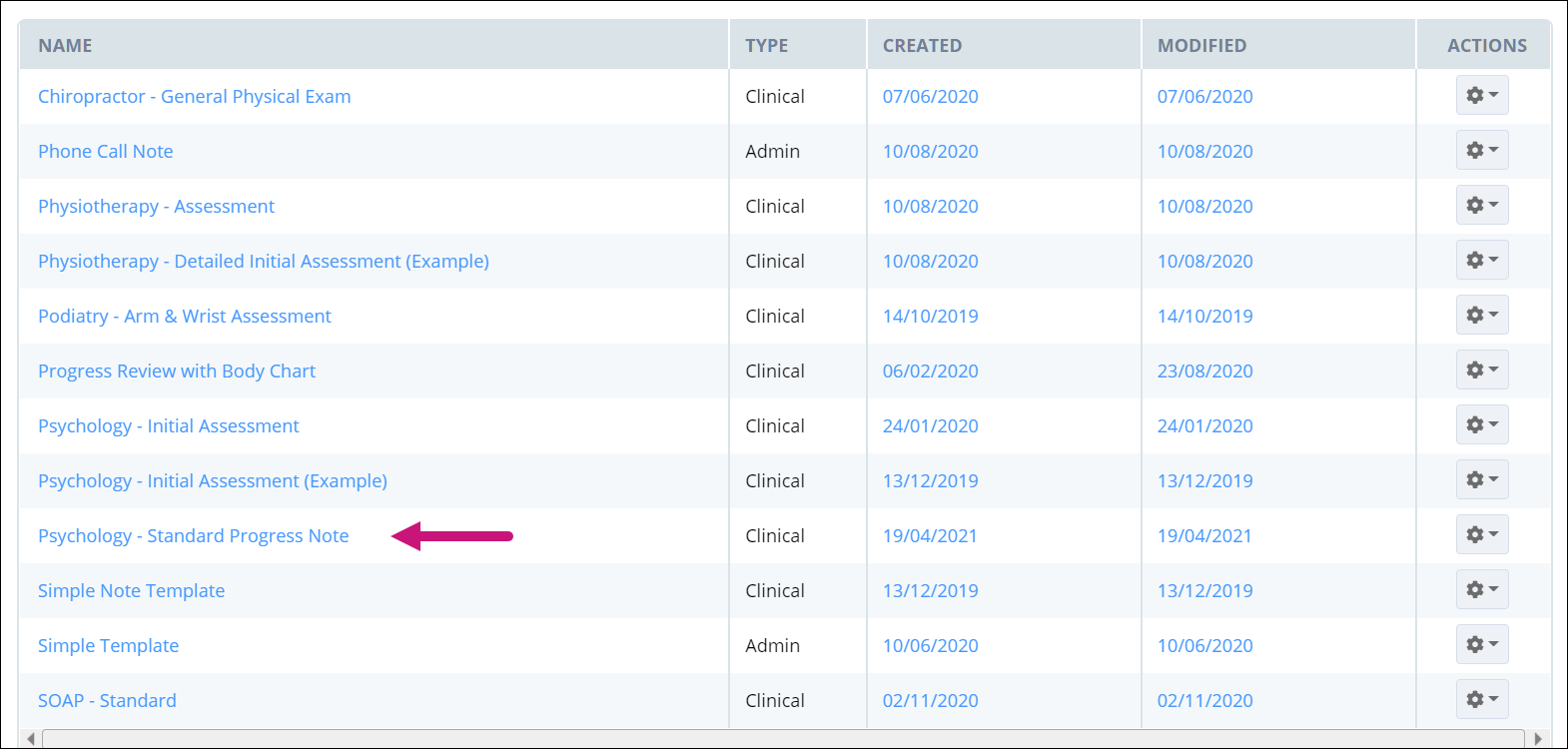
8. To customize this newly added template, please click the gear icon on the right side and click Edit.
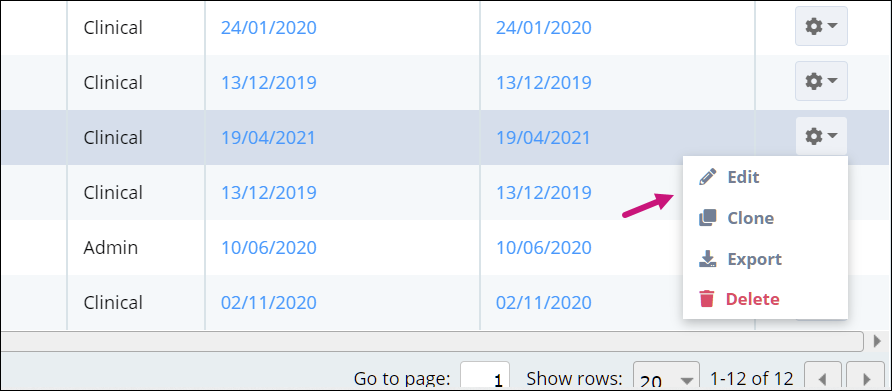
9. This will bring up the template designer where you can adapt it further to need your specific needs and requirements.
Importing a Note/Form Template from Another Account
It is possible to import notes and form templates from one Power Diary account into another. This can be helpful when moving data between Power Diary accounts, or if you'd like to share a template you created with a colleague who also uses Power Diary.
- First, an existing note or form template needs to be exported from a Power Diary account. Open Tools → Note Templates or Form Designer, and click on the Actions gear button next to the note or form template you'd like to export. Select Export. This will export the templates and download them on your device as a .txt file.
2. Open the Power Diary account where the note or form template needs to be imported, and go to Tools → Note Templates or Form Designer. Click on the Import From File button at the top-right and select the .txt file that you exported and saved on your device, or that someone shared with you. Select the file to import.

