- Public Knowledge Base
- Client Portal
Allowing Contacts to Book on Behalf of Clients
Learn how to add a contact to a client's profile to enable booking appointments on their behalf, perfect for family members managing appointments.
You can add a contact to a client's profile, and give them permission to book appointments on behalf of the client. This is useful for scenarios in which a family member would like to book appointments for their child, partner, or parent etc. To set this up, please follow the steps below.
- Go to the client's profile.
- Navigate to Profile → Contacts.
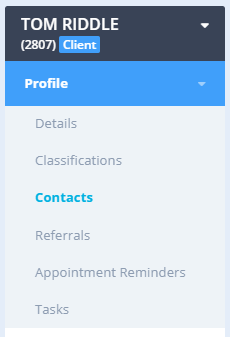
3. Click + Add New Contact to add a new contact (or select an existing contact from the list). 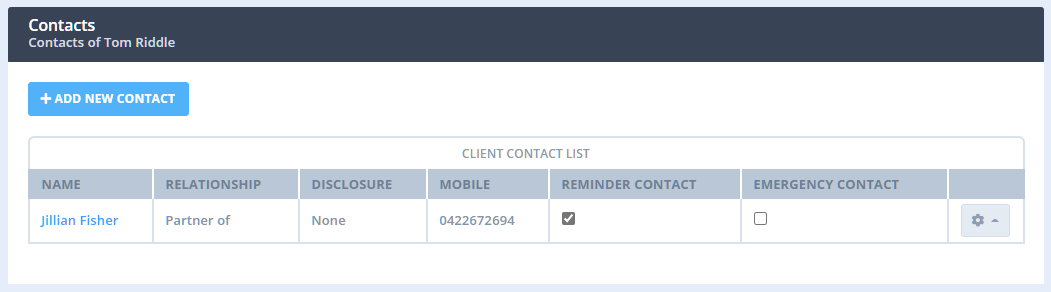
4. Fill in the contact profile details and click the Portal Appointments switch on the bottom-right corner.
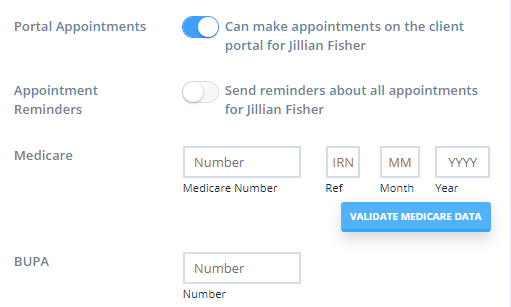
5. Click Save.
Once done, the Contact will be able to log into their account, and book an appointment for the Client in their profile.

