Connect your Power Diary account to Stripe to process credit card payments seamlessly.
Before you can begin using our integration with Stripe to process credit card payments through Power Diary you will need to connect Power Diary to a Stripe account. Stripe accounts are free to set up (you are only billed on a per-transaction basis) so it's worth doing, even if just as a backup payment method. If you don't already have a Stripe account you'll be able to quickly create one as part of the integration process.
In this article:
Pricing/Fees
- A Power Diary Connect Fee.
- A Stripe Credit Card Processing Fee.
Your fees will vary slightly depending on where you're from - and all of these fees are visible from your Stripe dashboard.
| Country | Stripe Connect Fee | Credit Card Fee (domestic cards) |
| United States | 50¢ (USD) | 2.9% + 30¢ |
| United Kingdom* | 50p (GBP) | 1.5%* + 20p |
| Australia | 50¢ + GST (AUD) | 1.7% + 30¢ (inc. GST) |
| New Zealand | 50¢ (NZD) | 2.9% + 30¢ |
| Other | 50¢ (Local Currency) | See Stripe's Pricing Page |
Important
*Standard UK cards fee as of the 10th of April 2023. For more information about Stripe fees changes for users based in the UK, please visit this Stripe webpage.
Click here to see if Stripe is supported in your country.
Connecting to Stripe
Follow the steps below to create and/or link your account to Stripe .
- Go to Settings → Integration → Credit Card Billing and click Connect to Stripe.
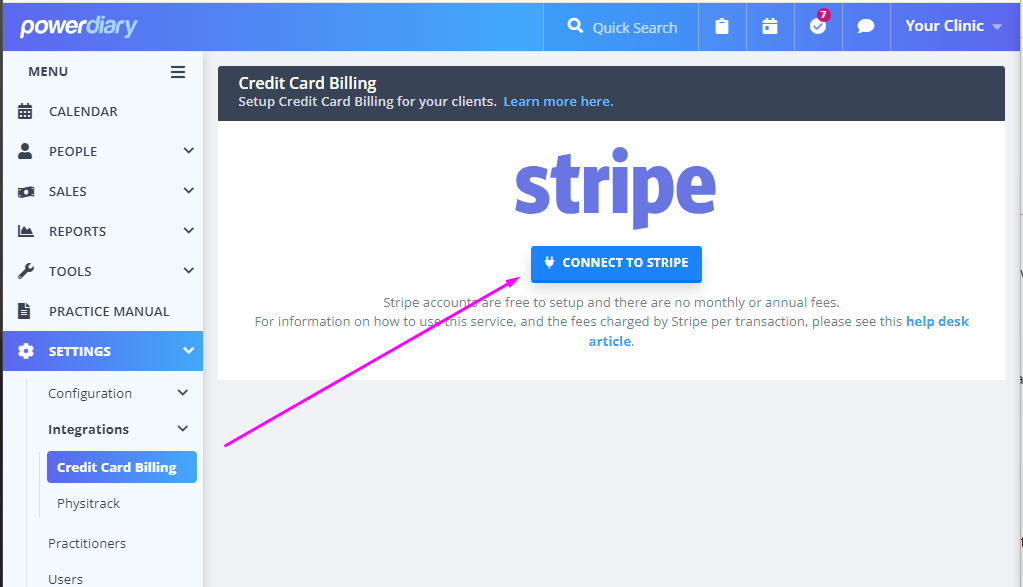
- Either log into your existing Stripe account (by clicking the log in link at the top of the page) or create a Stripe account by filling out the provided form.
- Click ✓ Connect my Stripe Account (for existing Stripe users) or Authorise Access to This Account (for new Stripe users).
Security Information
Power Diary does not store your client’s credit card details. All credit card information will be stored by Stripe.
Stripe encrypts all card numbers on disk with AES-256 encryption and stores decryption keys on separate machines. Stripe is certified as a PCI Service Provider – Level 1, which is the highest level of certification available as the Payment Card Industry Data Security Standard. You can read more about Stripe's security here.
