- Public Knowledge Base
- Practice Administration
- Managing Power Diary Calendars
Notepad
Use the notepad icon in Power Diary for team reminders.
Displayed at the top right corner of the page you will see a symbol of a notepad as displayed in the picture below.
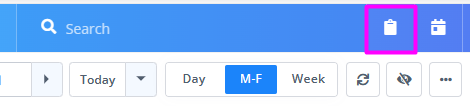
This feature is just a basic notepad you can use for reminders. It would be like the equivalent of a sticky note. When you click the note icon it will take you to the following screen:
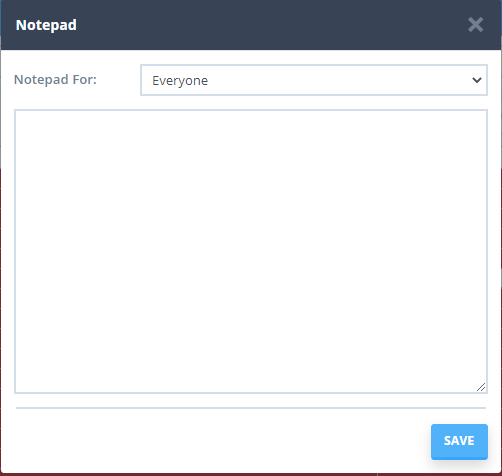
From this screen you can select which practitioner's calendar the note will display on and then write the note. You could use this for a to do list or even to write yourself reminders for particular things that are not stored in the software. The note will be stored until it is edited or deleted but is not recorded anywhere in the software long term after it's been edited or deleted.
