Learn how to set up Telehealth location types and appointment flags in Power Diary.
To easily identify telehealth appointments in your Calendar we recommend setting up your location types or creating a Telehealth appointment flag.
Setting Up Telehealth Location Type
- Go to Settings > Configuration > Locations.
- Create a Telehealth locations and select the Telehealth Video Call location type.
- Create a practitioner availability for the telehealth locations.
- Create an appointment in the telehealth location. The created appointment will have the telehealth modality of delivery and will show a video camera icon on the appointment block and hover card.
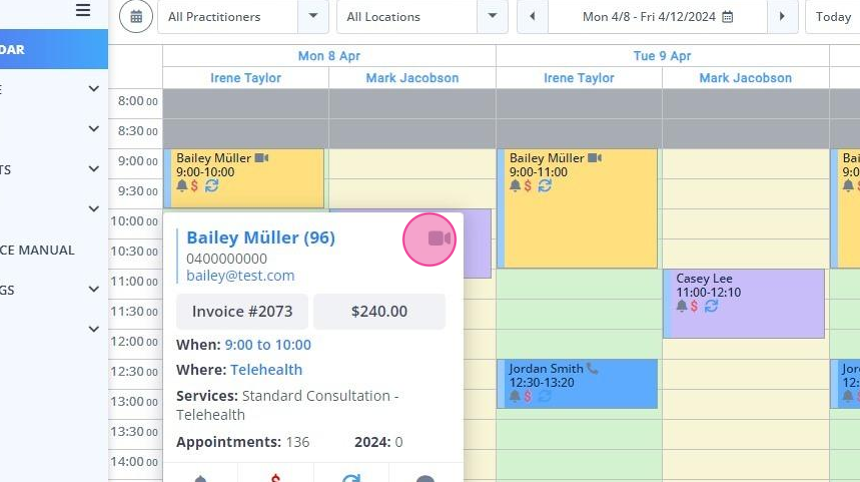
Review this article for more detailed instructions.
Adding a Custom Flag
- Go to Settings → Custom Lists → Appointment Flags → Add Flag.
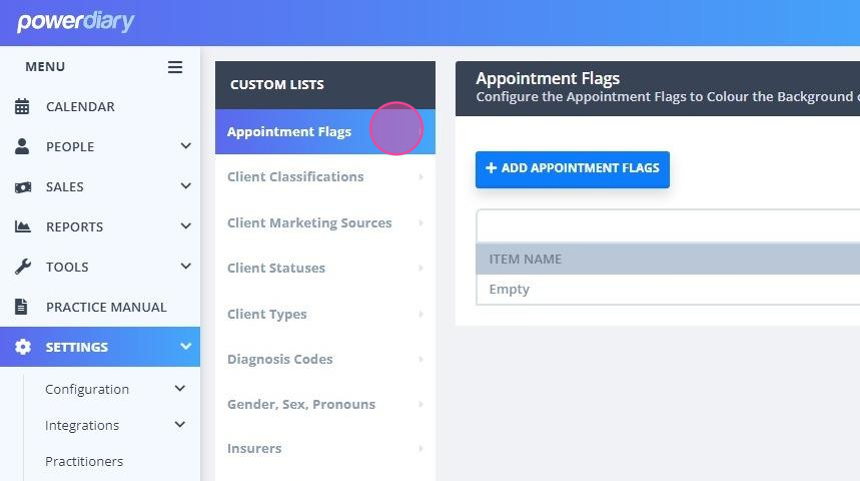
- Add a flag named Telehealth.
- Select a custom colour so that the appointments standout in your Calendar.
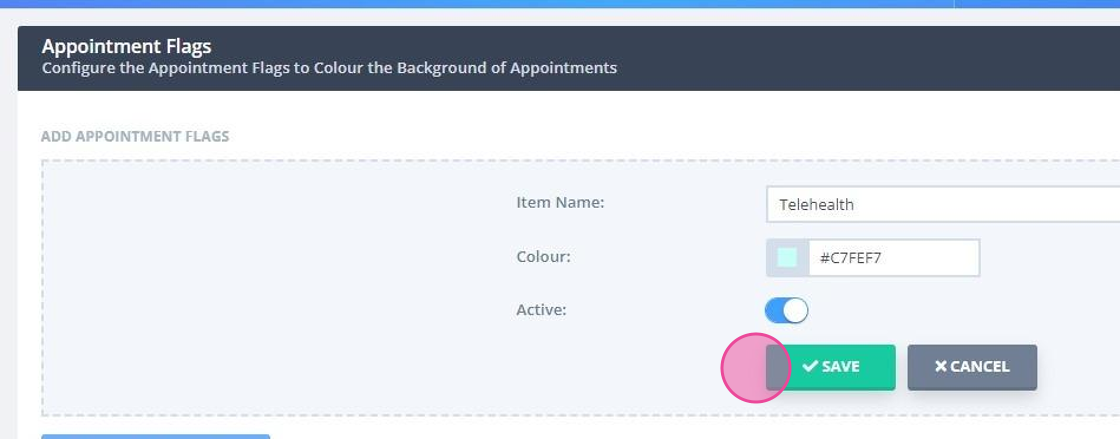
This flag can then be added to telehealth appointments and will change the colour of the appointment background.
Hint 💡
You can create two different colour coded flags to allocate to Telehealth Lite and Telehealth Plus+ appointments.
