Adding or Removing Payment Methods
Customize payment methods in Power Diary to reflect your business needs. Add or remove methods like PayPal and Direct Debit.
By default, your Power Diary account comes with a range of common payment methods i.e. Cash, Cheque, EFTPOS, Visa, Mastercard, AMEX etc. You can add and remove payment methods to reflect the payment methods you accept in your business (Outside Terminals, Direct Debit, PayPal, etc). Here's how you do it:
- Go to Settings > Custom Lists.
- Select 'Payment Methods'.
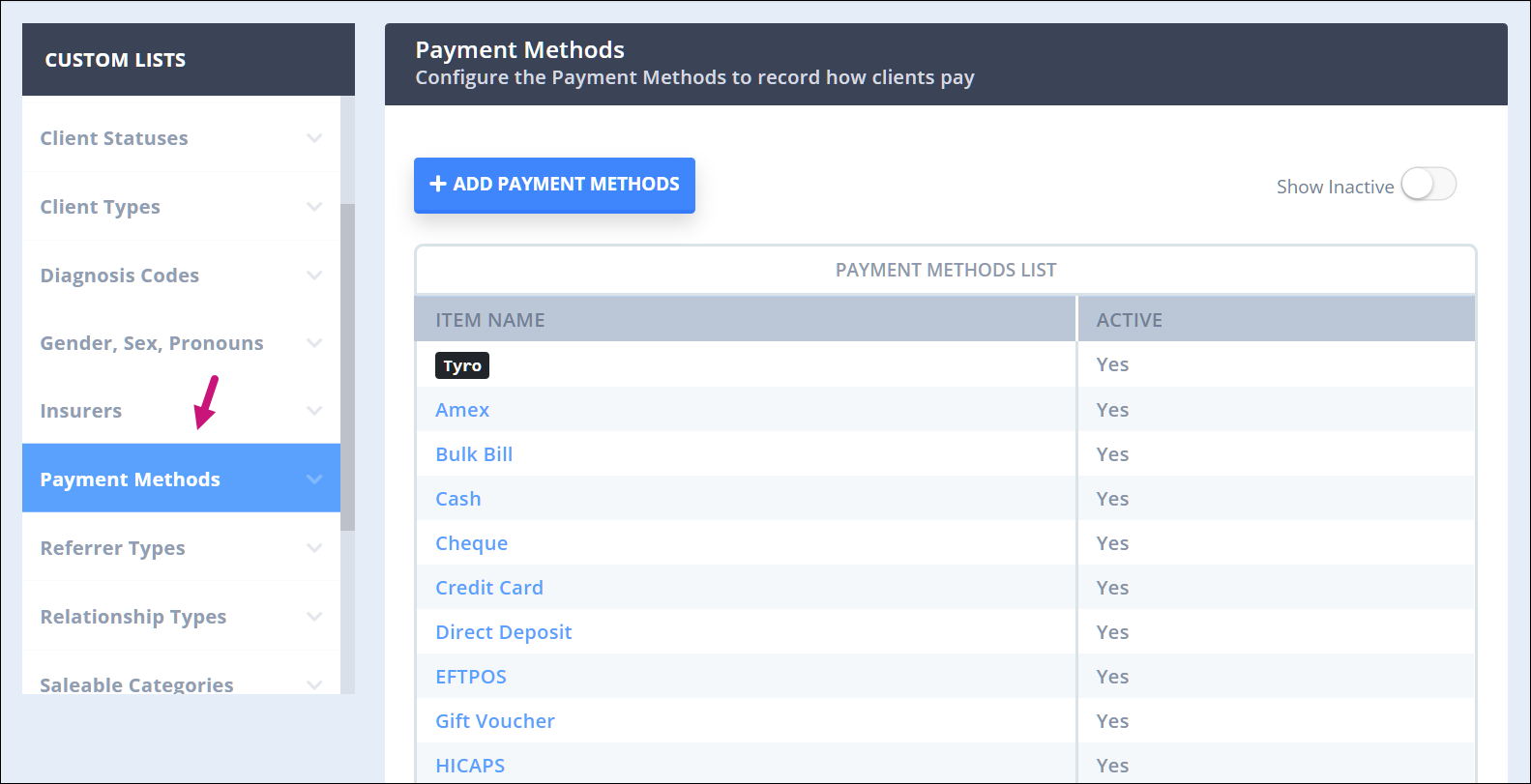
- Add and remove payment methods as required.
Hint 💡
You will not be able to remove a payment method if it has been previously used in your account. This is so that your previous payment records are not affected by any changes you make.
