- Public Knowledge Base
- Account Management
- Subscription and Billing
-
Getting started
-
Account Management
-
Practice Administration
-
Moving to Power Diary
-
Appointments and Reminders
-
Client Notes, Forms and Files
-
Communication
-
Invoices and Payments
-
Automations
-
Client Portal
-
Telehealth
-
Reports
-
FAQs and Troubleshooting
-
Integrations
-
Support News and Announcements
-
SPAM Email Issue 25 Aug 2024
Adding, Updating or Removing Your Credit Card Details
Update your credit card details for Power Diary's monthly fee and SMS charges easily.
Power Diary automatically processes your monthly fee and SMS charges using the credit card* details stored in your account. You can edit your credit card details at any time. Here's how you do it:
- Go to Settings > Practice > Subscription.
- Click on Update Credit Card.
- Click Edit.
- Enter your new credit card details.
- Click ✔ Save.
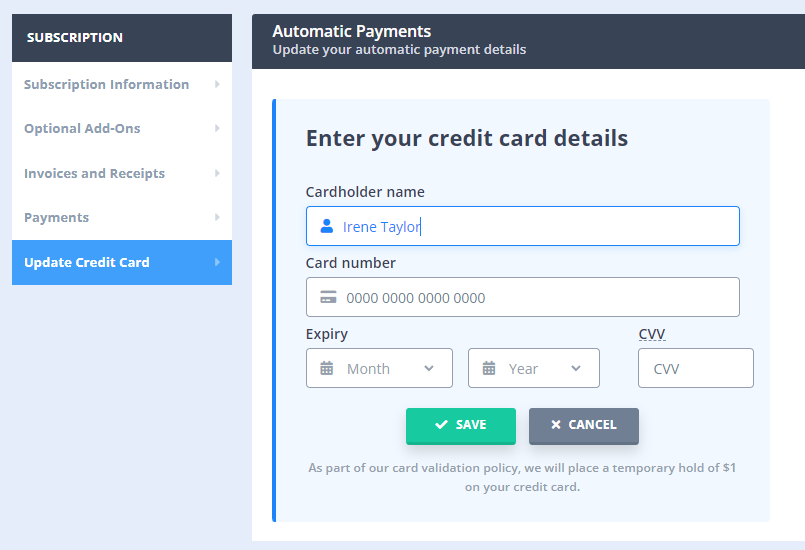
Important💡
Please, note that as part of our card validation policy, we will place a temporary hold of $1 on your credit card.
*Note:
Debit cards can often also be used in place of credit cards, should they be authorised for online direct debit payments.
Process a One-Off Manual Payment
- Log into your Power Diary Account.
- Go to Settings → Practice → Subscription.
- Click on Invoices and Receipts.
- Scroll down and tick to select the outstanding invoices
- Click Pay.
