Adding Insurance Information (USA Accounts Only)
Power Diary allows you to add your clients' insurance information and display it on invoices to be used for insurance claiming.
In this article:
Adding Insurers to Your Account
Power Diary allows you to create a custom list of all the insurance companies with whom you work:
1. Navigate to Settings > Custom Lists > Insurers.
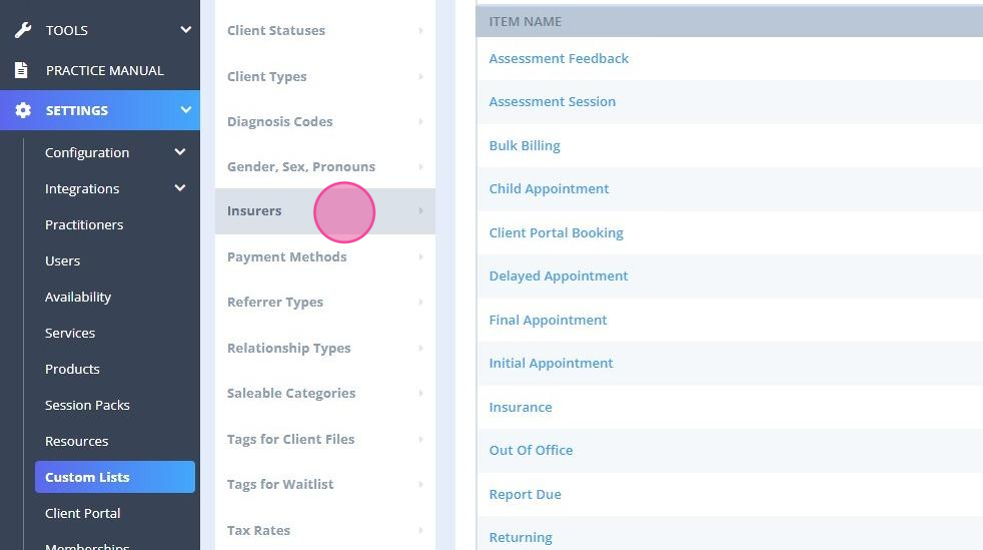
2. Click +Add Insurance at the top.
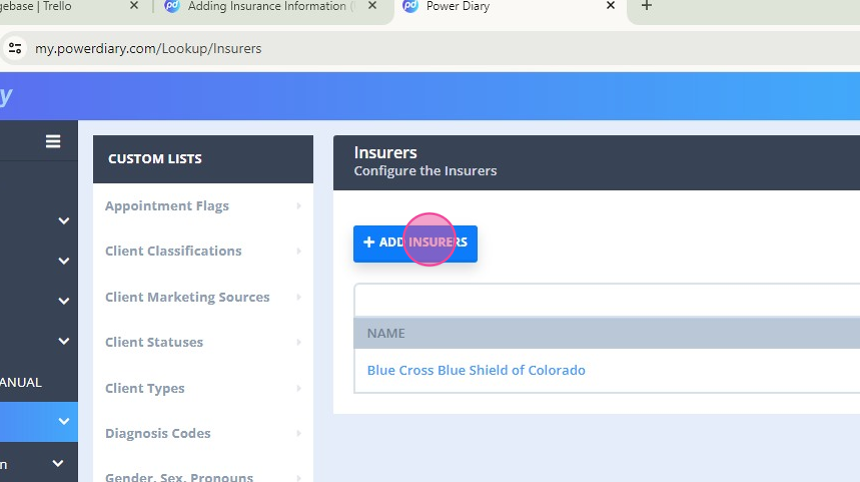
3. Search the insurance company name or free type, then select the name from the suggested list:
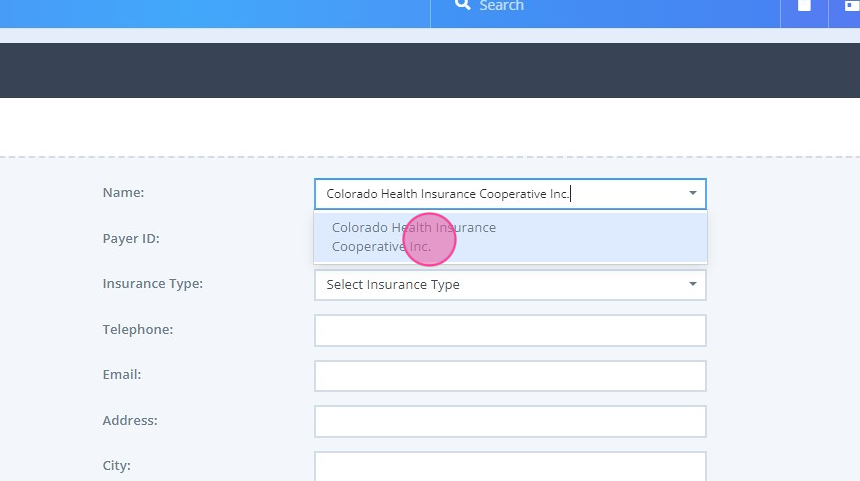
4. Enter they payer ID
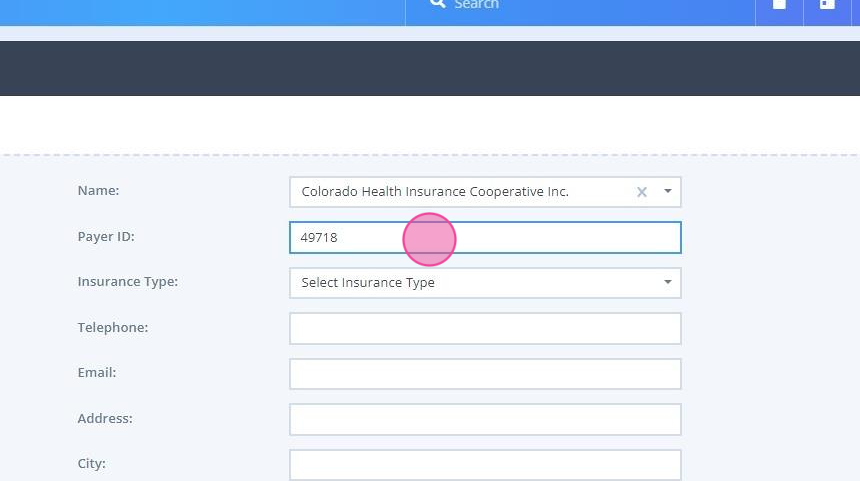
5. Select the insurance type:
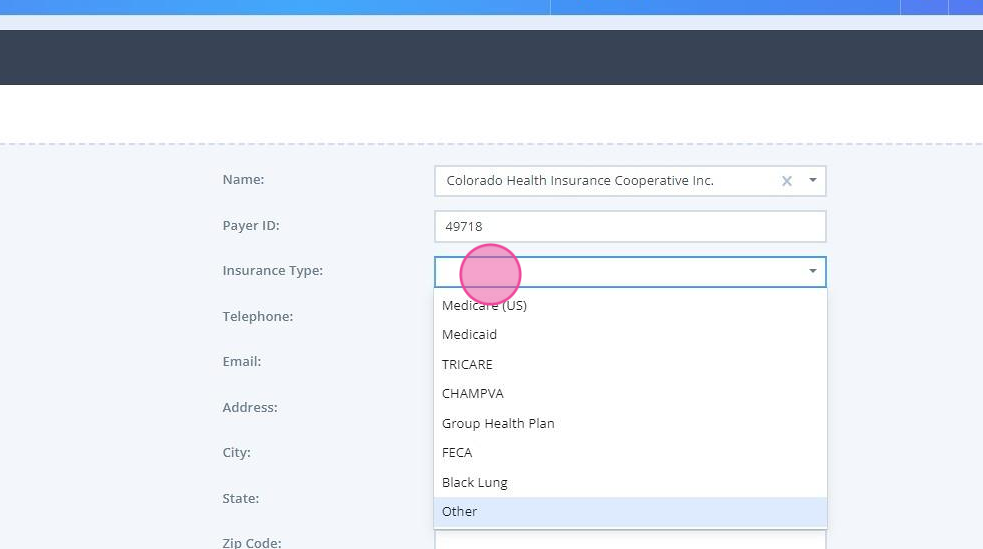
6. Fill out other fields as necessary and save the changes.
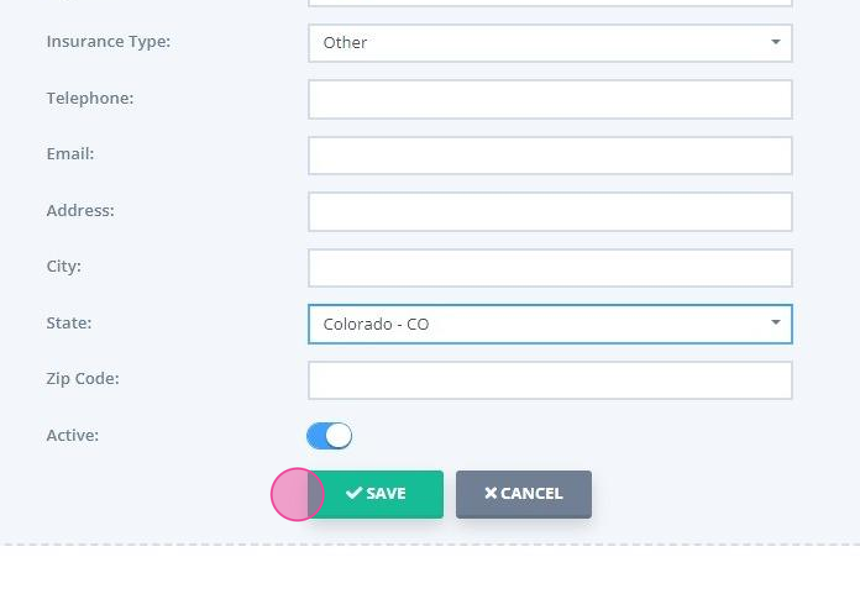
7. Use the Actions tab to deactivate an insurer when needed, to remove them from the insurers list.
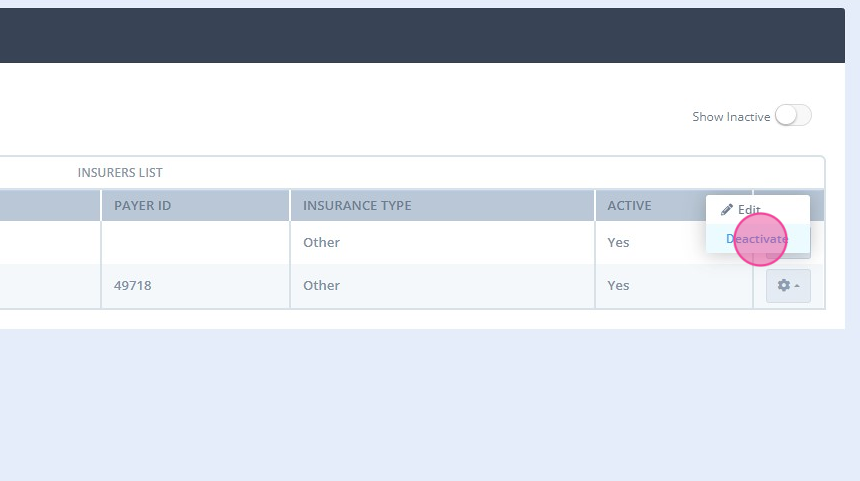
8. You will be able to activate an inactive insurer at any time.
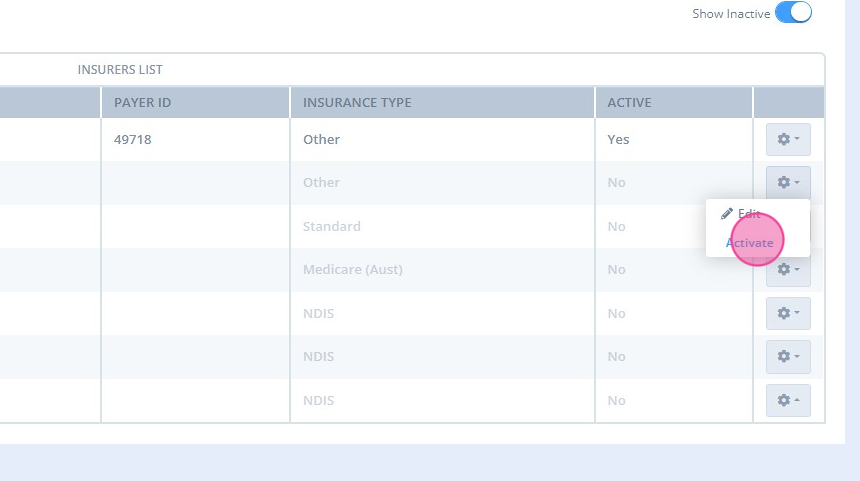
Adding Insurances to Client Profiles
Each client can have multiple insurances added to their Power Diary client profile.
1. Navigate to Client Profile > Billing > Insurance and click +Add Insurance at the top.
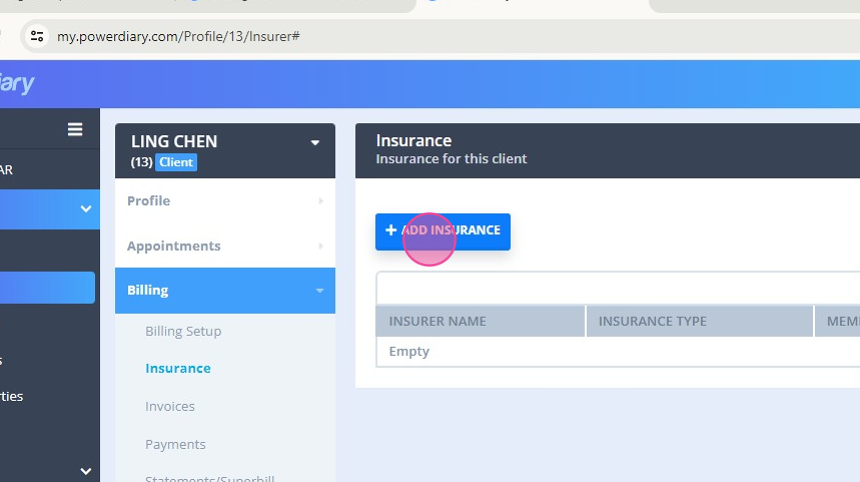
2. Complete the insurance form:
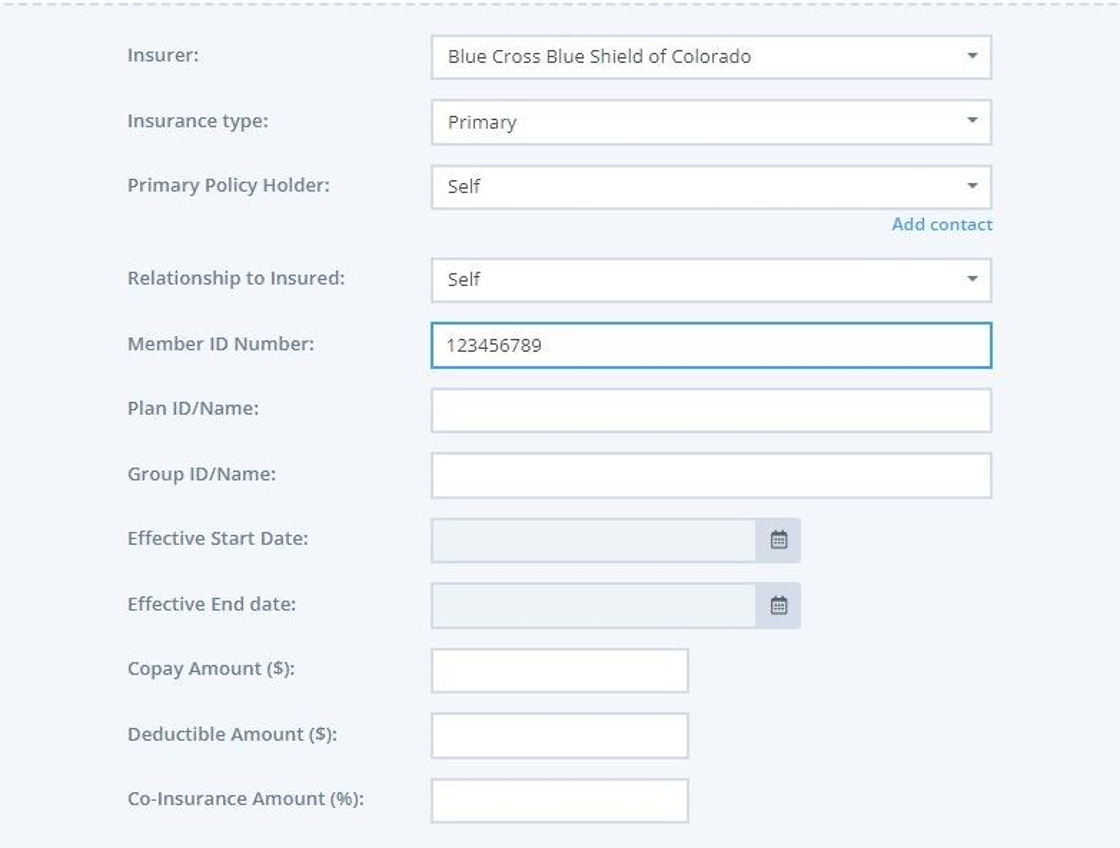
3. Save the changes.
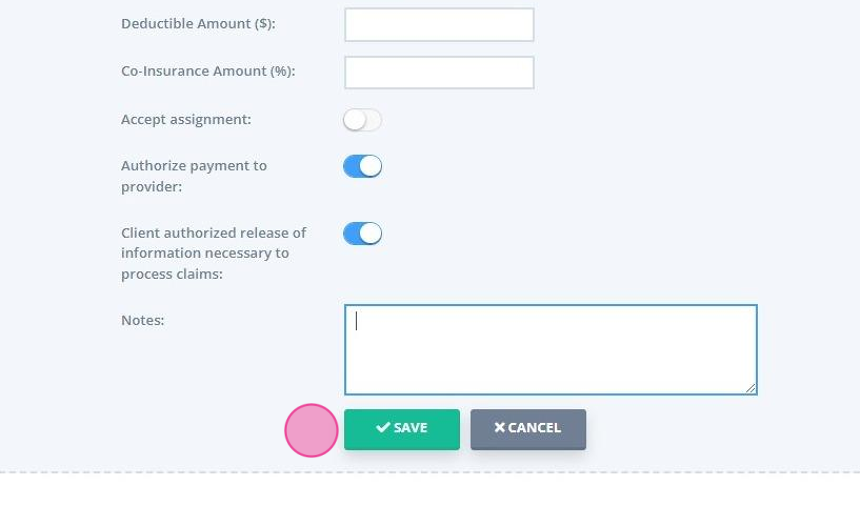
Coming Soon
In the forthcoming updates, we're excited to announce the following enhancements:
- The updated client insurance linked profile field will enable the capture of additional US client insurance fields directly on client forms, streamlining the data collection process.
- Changes to invoices aimed at facilitating easier tracking of both client and insurer amounts due and paid.
These improvements are crucial steps in preparing for the next phase of our project, which involves generating claims and exporting the CMS-1500 claim form. Stay tuned for further updates as we continue to enhance our system to better serve your needs.